
Many friends are planning to take long screenshots when using Apple phones, but they don’t know how to do it, so they come to this site to ask the editor for help. In order to help everyone, the editor did some careful research and finally found it. The operation method of scrolling and cropping pictures on iPhone, all the content is placed in the article below. If you need it, please come to this site for reference.

The specific steps are as follows:
1. First we need to open the "Settings" of the phone and enter "Control Center";

2. Then add the "Screen Recording" function under "Customized Controls";

3. After the addition is completed, we only need to go to the location where we want to take a screenshot;
4. Then draw out the control center from top to bottom and "long press" the "screen recording button";

5. Then you need to use the "Scrolling Screen Capture Software", check "Scrolling Screen Capture" and click "Start Live Broadcast" to start taking long pictures;

6. After the recording starts, the red light will light up. At this time we need to scroll down the screen slowly;

7. After the screenshot is completed, just "keep the screen still for more than 3 seconds" will automatically end the screenshot;
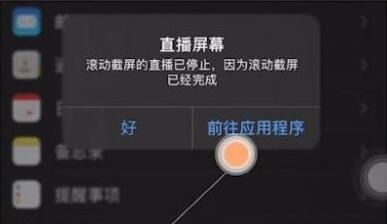
8. Finally, just click the "Download" button in the upper right corner. You can now take screenshots to your phone’s photo album.
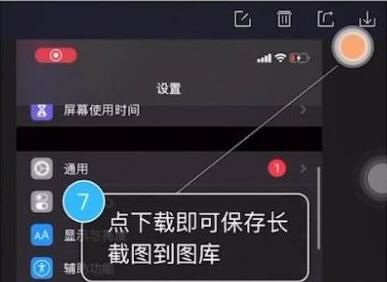
The above is the detailed content of How to scroll and take screenshots on iPhone, how to capture long pictures. For more information, please follow other related articles on the PHP Chinese website!




