
How to check the gateway address of deepin20? The setting method is very simple. We introduce two methods, both of which are easy to operate. Please see the following introduction for details.

method one:
1. Right-click on a blank space on the desktop and select [Open in Terminal].
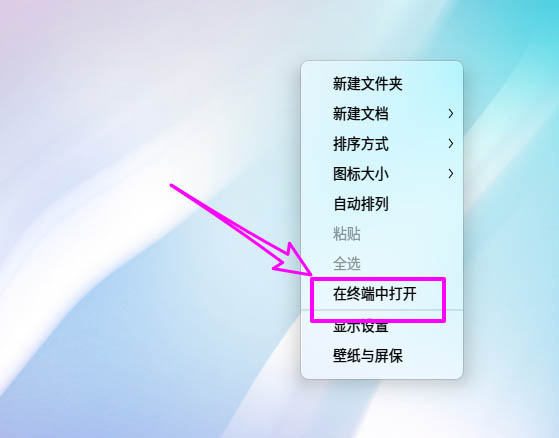
2. Enterrouteand press Enter to execute. TheGateway column is the gateway.
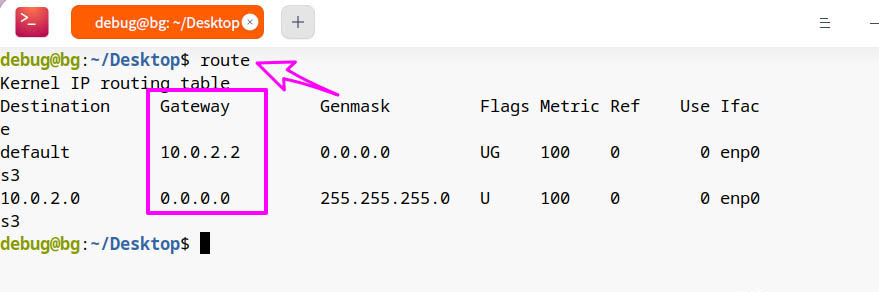
Method Two:
1. Click [Launcher]-[Control Center].

2. Click [Network].

3. Click [Network Details].
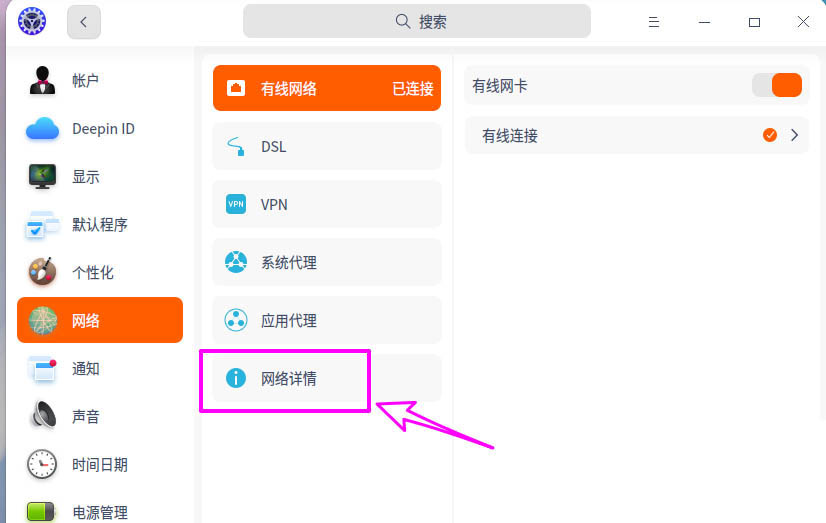
4. Find the [Gateway] column on the right, which is the gateway address.
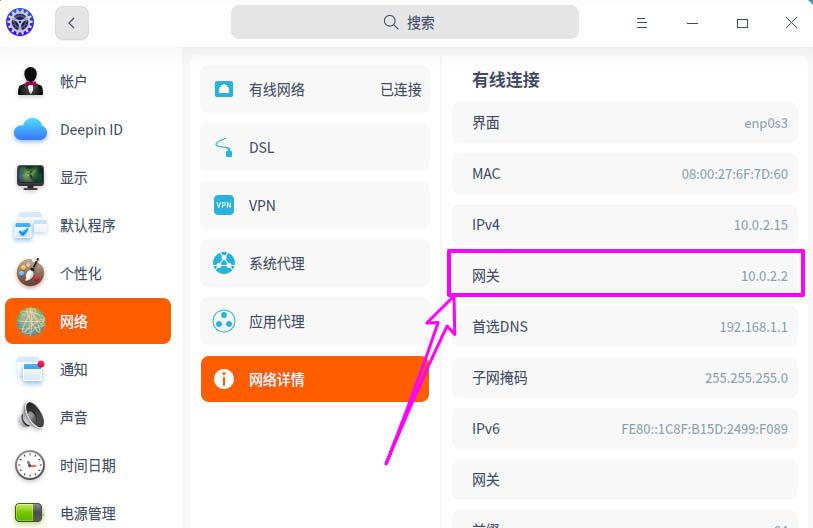
The above is the detailed content of How to set the gateway address of deepin20. For more information, please follow other related articles on the PHP Chinese website!




