
The Network and Sharing Center allows us to easily view and manage network connections, and even perform settings such as file and printer sharing. This article will provide all Win11 users with a detailed and precise guidance path, teaching you how to easily find and open the Network and Sharing Center.
Method 1: Open through the start menu
1. First, please click the Windows logo button above the taskbar, or simply Press the Win key on your keyboard to launch the Start menu.
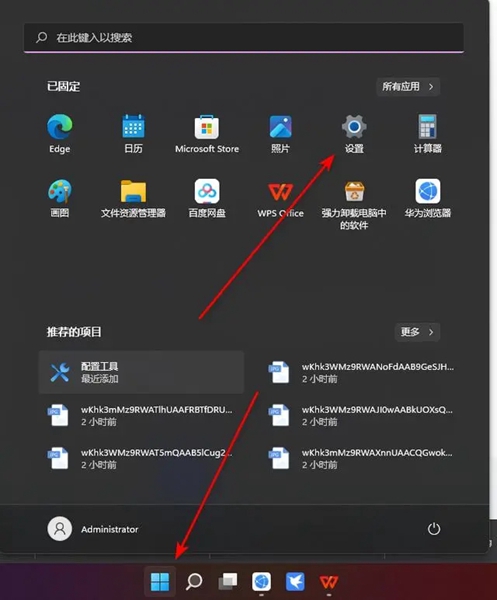
#2. After opening the start menu, you can see the "Settings" application. Click this app to wake up the Windows 11 settings window.
Method 2: Enter through the settings window
1. In the left navigation bar of the settings window, you can see various setting options arranged in order. Find and click on the "Network & Internet" option.
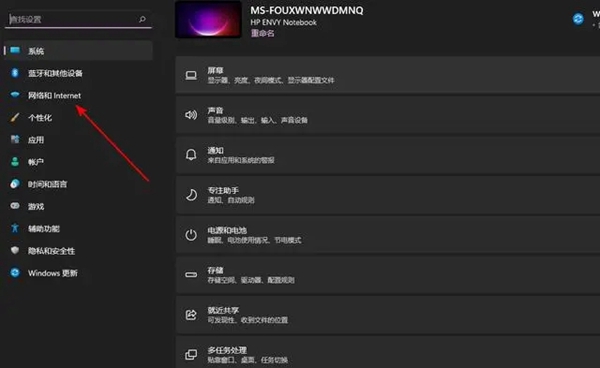
#2. Click "Network and Internet" and look for the "Dial-up" column. This is the best site to set up and manage dial-up Internet connections.

#3. On the "Dial" setting interface, scroll down to the "Related Settings" module. Find the link to "Network and Sharing Center" and click on it.
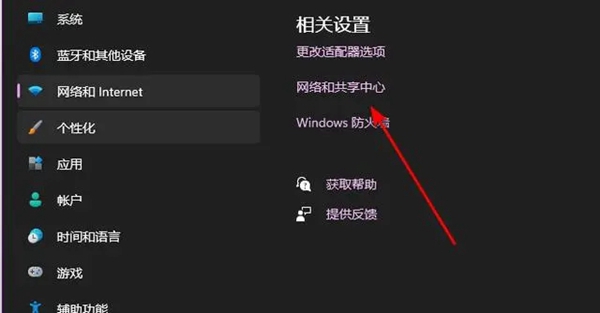
The above is the detailed content of How to open Win11's Network and Sharing Center. For more information, please follow other related articles on the PHP Chinese website!




