
The most eye-catching thing about Microsoft win11 is that the windows system is finally compatible with native Android apps. However, many friends who have installed win11 find that they cannot install Android apps and do not know how to install them. Let’s follow the editor and take a look at the relevant tutorials.

1. At Microsoft’s press conference, win11 announced that it will be able to install native Android apps.
2. We can directly open the Windows Store (Microsoft Store) where we can find, download and install the Android app.
3. In addition, you can also find Android apps that can be downloaded and installed in the Amazon store.
4. However, the Android app in the windows store may not be very good, so we can download the apk installation file elsewhere and then run the installation in windows.
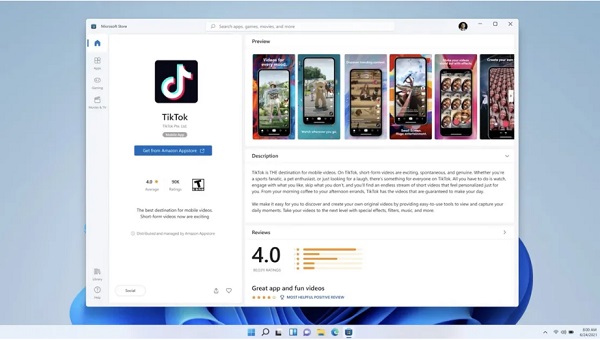
5. If you want to experience the Android app in win11 system now, you can download it from this site.

The above is the detailed content of win11 guide to installing android apps. For more information, please follow other related articles on the PHP Chinese website!