
Solution to Tomcat Chinese garbled code: 1. Set request encoding and response encoding; 2. Set character encoding filter; 3. Set JSP page encoding; 4. Set HTTP response header; 5. Modify Tomcat’s default Character set; 6. Use filters for character encoding conversion; 7. Confirm the character set of the database connection. Detailed introduction: 1. Set the request encoding and response encoding, and set the request encoding and response encoding to UTF-8 in the Tomcat configuration file; 2. Set the character encoding filter, etc.
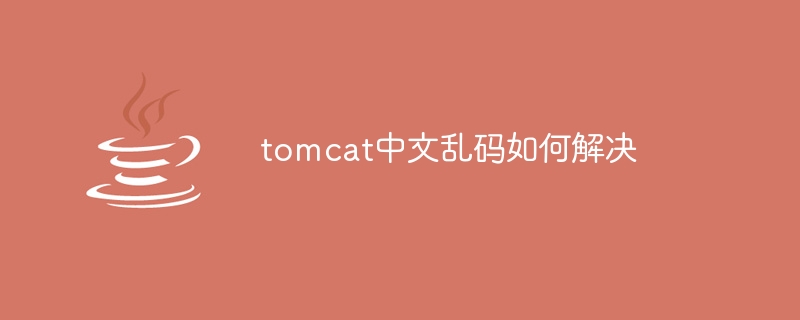
The operating system for this tutorial: Windows 10 system, DELL G3 computer.
The Tomcat Chinese garbled problem can be solved by the following methods:
1. Set the request encoding and response encoding: Set the request encoding and response in the Tomcat configuration file Encoded as UTF-8. This can be achieved by modifying Tomcat's server.xml file, finding the
2. Set the character encoding filter: Set the character encoding filter in the web application to ensure that the encoding of the request and response is consistent. You can add a filter at the entrance of the web application to set the character encoding to UTF-8. For example, add the following code in the web.xml file:
<filter>
<filter-name>Character Encoding Filter</filter-name>
<filter-class>org.springframework.web.filter.CharacterEncodingFilter</filter-class>
<init-param>
<param-name>encoding</param-name>
<param-value>UTF-8</param-value>
</init-param>
<init-param>
<param-name>forceEncoding</param-name>
<param-value>true</param-value>
</init-param>
</filter>
<filter-mapping>
<filter-name>Character Encoding Filter</filter-name>
<url-pattern>/*</url-pattern>
</filter-mapping>3. Set the JSP page encoding: Use the <%@ page %> directive in the JSP page to set the page encoding to UTF-8. For example:
<%@ page language="java" contentType="text/html; charset=UTF-8" pageEncoding="UTF-8"%>
This ensures that the JSP page handles Chinese characters correctly.
4. Set the HTTP response header: Set the HTTP response header in the web application and specify the character encoding as UTF-8. You can add the following code at the entry point of your web application:
response.setContentType("text/html;charset=UTF-8");This ensures that the character encoding of the response is UTF-8.
5. Modify Tomcat's default character set: You can solve the Chinese garbled problem by modifying Tomcat's default character set. You can modify the server.xml file in Tomcat's conf directory, find the
6. Use filters for character encoding conversion: In web applications, you can use filters for character encoding conversion to ensure that the encoding of requests and responses is consistent. You can use Java's built-in library or a third-party library to implement character encoding conversion, such as using the IOUtils class in the Apache Commons IO library for character encoding conversion.
7. Confirm the character set of the database connection: If the web application interacts with the database, you need to confirm whether the character set of the database connection is correct. If the character set of the database connection is incorrect, it may cause garbled Chinese characters. The character set setting in the database connection string can be checked. For example, in a MySQL database, the characterEncoding parameter can be specified in the connection string to specify the character set.
Through the above methods, you can solve the problem of Tomcat Chinese garbled characters. It should be noted that different web applications may require different solutions, and you need to choose the appropriate method to solve the Chinese garbled problem according to the specific situation.
The above is the detailed content of How to solve tomcat Chinese garbled characters. For more information, please follow other related articles on the PHP Chinese website!
 How to configure Tomcat environment variables
How to configure Tomcat environment variables
 How to integrate idea with Tomcat
How to integrate idea with Tomcat
 How to view Tomcat source code
How to view Tomcat source code
 What are the common tomcat vulnerabilities?
What are the common tomcat vulnerabilities?
 How to solve garbled tomcat logs
How to solve garbled tomcat logs
 What are the differences between weblogic and tomcat
What are the differences between weblogic and tomcat
 What are the differences between tomcat and nginx
What are the differences between tomcat and nginx
 How to solve tomcat startup crash
How to solve tomcat startup crash




