
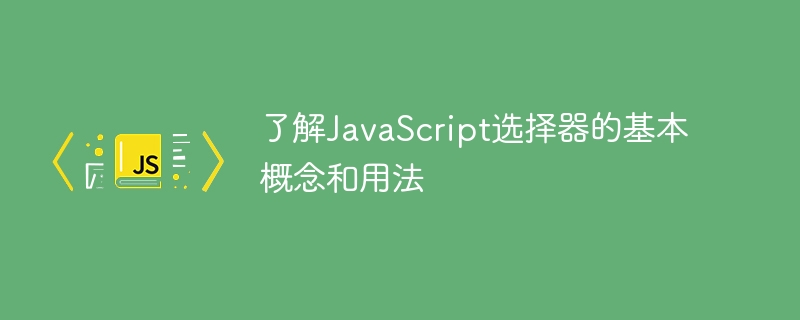
To understand the basic concepts and usage of JavaScript selectors, specific code examples are required
In web development, JavaScript selectors are a very important tool that can Used to find elements in HTML documents and operate on them. This article will introduce readers to the basic concepts and usage of JavaScript selectors and provide some specific code examples.
There are many types of JavaScript selectors, including basic selectors, hierarchical selectors, attribute selectors, pseudo-class selectors, pseudo-element selectors, etc. The specific usage of these selectors will be introduced one by one below.
The basic selector is one of the most commonly used selectors, which can select elements based on their tag name, class name or id. For example, the code for selecting elements by tag name is as follows:
var elements = document.getElementsByTagName("div");
The code for selecting elements by class name is as follows:
var elements = document.getElementsByClassName("container");
The code for selecting elements by id is as follows:
var element = document.getElementById("myElement");
The hierarchical selector can select elements through their parent elements, child elements, or sibling elements. For example, the code for selecting child elements through parent elements is as follows:
var parentElement = document.getElementById("parentElement"); var childElement = parentElement.querySelector("div");
The code for selecting parent elements through child elements is as follows:
var childElement = document.getElementById("childElement"); var parentElement = childElement.parentElement;
The code for selecting elements through sibling elements is as follows:
var siblingElement = document.getElementById("siblingElement"); var nextSibling = siblingElement.nextSibling; var previousSibling = siblingElement.previousSibling;
Attribute selector can select elements based on a certain attribute value of the element. For example, the code for selecting elements by attribute name is as follows:
var elements = document.querySelectorAll("[name='input']");
The code for selecting elements by attribute value is as follows:
var elements = document.querySelectorAll("[class='container']");
Pseudo-class selectors can be used to select a special state or position of an element. For example, the code to select the first child element is as follows:
var firstChild = document.querySelector("div:first-child");
The code to select the element that the mouse is hovering over is as follows:
var hoverElement = document.querySelector("div:hover");
Pseudo-element selectors can select special parts of an element, such as the first letter or the last line of an element. For example, the code to select the first letter is as follows:
var firstLetter = document.querySelector("p::first-letter");
The code to select the last line is as follows:
var lastLine = document.querySelector("p::last-line");
The above are only the basic concepts and usage of JavaScript selectors. Readers can adjust and adjust according to actual needs. Use different selectors depending on the situation. In practical applications, different types of selectors can also be combined to select elements more accurately.
To summarize, JavaScript selectors are an important tool that can help developers find elements in HTML documents and operate on them. This article introduces readers to the basic concepts and usage of JavaScript selectors and provides some specific code examples. I hope readers can better understand and apply JavaScript selectors through the introduction of this article.
The above is the detailed content of An introduction to the basic concepts and usage of JavaScript selectors. For more information, please follow other related articles on the PHP Chinese website!
