
Methods to open CSV format files: 1. Text editor; 2. Spreadsheet software; 3. Database tools; 4. Programming language; 5. Specialized CSV viewer. Detailed introduction: 1. Text editor, you can use any text editor to open CSV files; 2. Spreadsheet software, many spreadsheet software, such as Microsoft Excel, Google Sheets and Apple Numbers, support direct import of CSV files; 3. Database tools, many database management systems, and more.
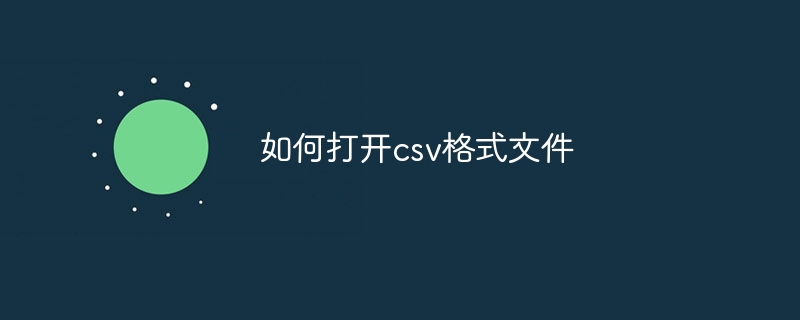
CSV format files are a common text file format typically used to store tabular data, such as spreadsheets or databases. CSV files consist of plain text, with each line representing a record and each field in each line separated by commas. To open a CSV format file, there are several ways to do it, depending on the software or tool you use. The following are some common methods:
1. Text editor: You can use any text editor to open the CSV file. For example, you can use Notepad for Windows, TextEdit for Mac, or a more professional editor like Vim. Simply double-click the CSV file and it will open with the associated text editor by default.
2. Spreadsheet software: Many spreadsheet software, such as Microsoft Excel, Google Sheets and Apple Numbers, support direct import of CSV files. These software are able to parse CSV files and convert them into tabular form. In Excel, you can import CSV files via "File" > "Open". In Google Sheets, you can also import files through the same menu option. If you are using Apple Numbers, you can also import CSV files through "File" > "Open".
3. Database tools: Many database management systems (DBMS) also support importing CSV files. For example, you can import CSV files directly into MySQL or PostgreSQL to create or populate tables. Likewise, if you are using a Microsoft DBMS like Access, you can import CSV data through a series of steps.
4. Programming language: If you are familiar with programming, you can use various programming languages (such as Python, R, Java, etc.) to read and parse CSV files. Python's built-in CSV module provides an easy way to read and write CSV files, and there are many libraries in the R language that can easily handle CSV data.
5. Specialized CSV viewer: There are some specialized CSV viewer applications that can help you open and view CSV files. These applications generally provide more user-friendly interfaces for viewing and editing CSV data.
No matter which method you choose, after opening the CSV format file, you can view and edit the data in it. Please note that because CSV is a plain text format, it does not contain any formatting information (such as fonts, colors, or layout). This means that when importing data from CSV into a spreadsheet or database, the data may need to be further formatted or cleaned to make it easier to read and understand.
In addition, pay attention to the encoding of CSV files. Sometimes if a file is encoded in a way that is not compatible with the software or tool that opens it, the data may be garbled or not parsed correctly. Before opening a CSV file, it's a good idea to check its encoding format to make sure it's compatible with your tool or software.
In general, the method of opening CSV format files depends on the specific tools and software you use. Familiarity with the capabilities and limitations of these tools and software will help you process and interpret this data more effectively.
The above is the detailed content of How to open csv format file. For more information, please follow other related articles on the PHP Chinese website!




