What are the design patterns in Java?
Java design patterns include: 1. Singleton mode; 2. Factory mode; 3. Builder mode; 4. Prototype mode; 5. Adapter mode; 6. Appearance mode; 7. Observer mode; 8 , Strategy mode; 9. Template method mode; 10. Decorator mode; 11. Flyweight mode. Detailed introduction: 1. Singleton mode ensures that a class has only one instance and provides a global access point. This mode is usually used for resource management, such as database connections and caching; 2. Factory mode provides a way to create objects. Mechanism, through factory methods based on given parameters, etc.

The operating system for this tutorial: Windows 10 system, DELL G3 computer.
Java design patterns are solutions to common problems in software development. They provide reusable design ideas and templates. The following are some common Java design patterns:
1. Singleton Pattern: The singleton pattern ensures that a class has only one instance and provides a global access point. This mode is usually used for resource management, such as database connections, caching, etc.
2. Factory Pattern: Factory Pattern provides a mechanism to create objects and returns an object based on given parameters through the factory method. This mode can avoid using the new operator directly to create objects, improving the flexibility and scalability of the code.
3. Builder Pattern: Builder Pattern provides the best way to create objects, gradually building an object through a specialized builder class. This pattern avoids a large number of parameters and configuration options when building objects.
4. Prototype Pattern: The prototype pattern allows you to create a new object by copying an existing object instead of recreating it. This mode makes object creation more efficient and avoids errors when copying objects.
5. Adapter Pattern: The adapter pattern converts the interface of a class into another interface expected by the client, so that the original interface cannot be used together due to incompatibility. Working classes are able to work together. This mode can solve problems caused by interface incompatibility.
6. Facade Pattern: Facade pattern provides a consistent interface for a set of interfaces in the subsystem, making the subsystem easier to use. This pattern simplifies the use of subsystems and provides a unified access point.
7. Observer Pattern: The Observer Pattern defines a one-to-many dependency relationship. When the state of an object changes, all objects that depend on it Objects are notified and updated automatically. This pattern can be used to implement event-driven systems.
8. Strategy Pattern: The strategy pattern defines a series of algorithms and encapsulates each algorithm so that they can be replaced with each other. This pattern allows the algorithm to be independent of the client using it.
9. Template Method Pattern: The template method pattern defines the skeleton of an algorithm in operation and defers certain steps to subclasses. This pattern allows subclasses to redefine specific steps of an algorithm without changing the structure of the algorithm.
10. Decorator Pattern: The decorator pattern dynamically adds some additional responsibilities to an object. In terms of adding functionality, the decorator pattern is more flexible than generating subclasses. This pattern can be used to extend the functionality of an object without modifying the original code.
11. Flyweight Pattern: Flyweight Pattern is a design technology used to reduce the number of objects in memory and thus save memory consumption. This pattern can be used to optimize the creation and destruction of large numbers of objects, thereby improving program performance and efficiency.
The above are some common Java design patterns. Each design pattern has its specific application scenarios and advantages. When using these design patterns, they need to be selected and implemented based on specific problems and needs.
The above is the detailed content of What are the design patterns in Java?. For more information, please follow other related articles on the PHP Chinese website!

Hot AI Tools

Undress AI Tool
Undress images for free

Undresser.AI Undress
AI-powered app for creating realistic nude photos

AI Clothes Remover
Online AI tool for removing clothes from photos.

Clothoff.io
AI clothes remover

Video Face Swap
Swap faces in any video effortlessly with our completely free AI face swap tool!

Hot Article

Hot Tools

Notepad++7.3.1
Easy-to-use and free code editor

SublimeText3 Chinese version
Chinese version, very easy to use

Zend Studio 13.0.1
Powerful PHP integrated development environment

Dreamweaver CS6
Visual web development tools

SublimeText3 Mac version
God-level code editing software (SublimeText3)
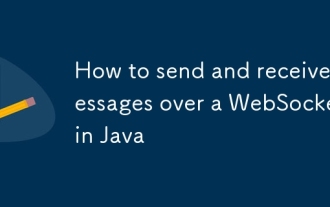 How to send and receive messages over a WebSocket in Java
Aug 16, 2025 am 10:36 AM
How to send and receive messages over a WebSocket in Java
Aug 16, 2025 am 10:36 AM
Create a WebSocket server endpoint to define the path using @ServerEndpoint, and handle connections, message reception, closing and errors through @OnOpen, @OnMessage, @OnClose and @OnError; 2. Ensure that javax.websocket-api dependencies are introduced during deployment and automatically registered by the container; 3. The Java client obtains WebSocketContainer through the ContainerProvider, calls connectToServer to connect to the server, and receives messages using @ClientEndpoint annotation class; 4. Use the Session getBasicRe
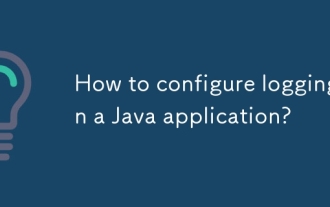 How to configure logging in a Java application?
Aug 15, 2025 am 11:50 AM
How to configure logging in a Java application?
Aug 15, 2025 am 11:50 AM
Using SLF4J combined with Logback or Log4j2 is the recommended way to configure logs in Java applications. It introduces API and implementation libraries by adding corresponding Maven dependencies; 2. Get the logger through the LoggerFactory of SLF4J in the code, and write decoupled and efficient log code using parameterized logging methods; 3. Define log output format, level, target (console, file) and package level log control through logback.xml or log4j2.xml configuration files; 4. Optionally enable the configuration file scanning function to achieve dynamic adjustment of log level, and SpringBoot can also be managed through Actuator endpoints; 5. Follow best practices, including
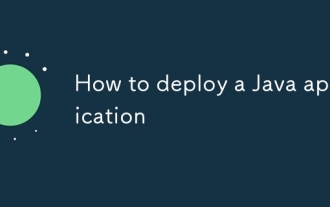 How to deploy a Java application
Aug 17, 2025 am 12:56 AM
How to deploy a Java application
Aug 17, 2025 am 12:56 AM
PrepareyourapplicationbyusingMavenorGradletobuildaJARorWARfile,externalizingconfiguration.2.Chooseadeploymentenvironment:runonbaremetal/VMwithjava-jarandsystemd,deployWARonTomcat,containerizewithDocker,orusecloudplatformslikeHeroku.3.Optionally,setup
 phpMyAdmin security best practices
Aug 17, 2025 am 01:56 AM
phpMyAdmin security best practices
Aug 17, 2025 am 01:56 AM
To effectively protect phpMyAdmin, multiple layers of security measures must be taken. 1. Restrict access through IP, only trusted IP connections are allowed; 2. Modify the default URL path to a name that is not easy to guess; 3. Use strong passwords and create a dedicated MySQL user with minimized permissions, and it is recommended to enable two-factor authentication; 4. Keep the phpMyAdmin version up to fix known vulnerabilities; 5. Strengthen the web server and PHP configuration, disable dangerous functions and restrict file execution; 6. Force HTTPS to encrypt communication to prevent credential leakage; 7. Disable phpMyAdmin when not in use or increase HTTP basic authentication; 8. Regularly monitor logs and configure fail2ban to defend against brute force cracking; 9. Delete setup and
 Excel autofill not working
Aug 15, 2025 pm 01:19 PM
Excel autofill not working
Aug 15, 2025 pm 01:19 PM
EnsureAutoFillisenabledbychecking"Enablefillhandleandcelldrag-and-drop"inFile>Options>Advanced;2.Correctlyusethefillhandle—thesmallsquareatthebottom-rightoftheselectedcell—draggingwiththeblackpluscursor,notthewhitearrow;3.Unmergecells
![You are not currently using a display attached to an NVIDIA GPU [Fixed]](https://img.php.cn/upload/article/001/431/639/175553352135306.jpg?x-oss-process=image/resize,m_fill,h_207,w_330) You are not currently using a display attached to an NVIDIA GPU [Fixed]
Aug 19, 2025 am 12:12 AM
You are not currently using a display attached to an NVIDIA GPU [Fixed]
Aug 19, 2025 am 12:12 AM
Ifyousee"YouarenotusingadisplayattachedtoanNVIDIAGPU,"ensureyourmonitorisconnectedtotheNVIDIAGPUport,configuredisplaysettingsinNVIDIAControlPanel,updatedriversusingDDUandcleaninstall,andsettheprimaryGPUtodiscreteinBIOS/UEFI.Restartaftereach
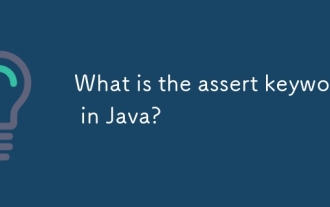 What is the assert keyword in Java?
Aug 17, 2025 am 12:52 AM
What is the assert keyword in Java?
Aug 17, 2025 am 12:52 AM
TheassertkeywordinJavaisusedtovalidateassumptionsduringdevelopment,throwinganAssertionErroriftheconditionisfalse.2.Ithastwoforms:assertcondition;andassertcondition:message;withthelatterprovidingacustomerrormessage.3.Assertionsaredisabledbydefaultandm
 Using XSLT Parameters to Create Dynamic Transformations
Aug 17, 2025 am 09:16 AM
Using XSLT Parameters to Create Dynamic Transformations
Aug 17, 2025 am 09:16 AM
XSLT parameters are a key mechanism for dynamic conversion through external passing values. 1. Use declared parameters and set default values; 2. Pass the actual value from application code (such as C#) through interfaces such as XsltArgumentList; 3. Control conditional processing, localization, data filtering or output format through $paramName reference parameters in the template; 4. Best practices include using meaningful names, providing default values, grouping related parameters, and performing value verification. The rational use of parameters can make XSLT style sheets highly reusable and maintainable, and the same style sheets can produce diversified output results based on different inputs.







