Example of reading and writing CSV files using OpenCSV in Java
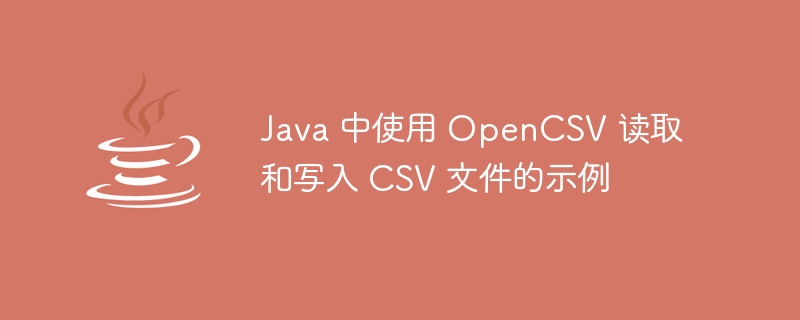
Example of using OpenCSV to read and write CSV files in Java
CSV (Comma-Separated Values) refers to comma-separated values, which is a Common data storage formats. In Java, OpenCSV is a commonly used tool library for reading and writing CSV files. This article will introduce how to use OpenCSV to implement examples of reading and writing CSV files.
- Introduce the OpenCSV library
First, you need to introduce the OpenCSV library into the project. The OpenCSV library can be introduced through Maven or manually downloading the jar package.
<dependency>
<groupId>com.opencsv</groupId>
<artifactId>opencsv</artifactId>
<version>5.5</version>
</dependency>- Read CSV file
Here is a sample code for reading a CSV file using OpenCSV:
import com.opencsv.CSVReader;
import java.io.FileReader;
import java.io.IOException;
public class CSVReaderExample {
public static void main(String[] args) {
try {
CSVReader reader = new CSVReader(new FileReader("input.csv"));
String[] nextLine;
while ((nextLine = reader.readNext()) != null) {
for (String cell : nextLine) {
System.out.print(cell + " ");
}
System.out.println();
}
reader.close();
} catch (IOException e) {
e.printStackTrace();
}
}
}In the above example, we First, a CSVReader object is created, and then the readNext method is used to read the data in the CSV file line by line, and each line of data is returned in the form of an array. Finally, the data of each cell is printed out by traversing the array.
- Writing a CSV file
Next is a sample code for writing a CSV file using OpenCSV:
import com.opencsv.CSVWriter;
import java.io.FileWriter;
import java.io.IOException;
public class CSVWriterExample {
public static void main(String[] args) {
try {
CSVWriter writer = new CSVWriter(new FileWriter("output.csv"));
String[] record = {"Name", "Age", "Gender"};
writer.writeNext(record);
String[] record1 = {"Alice", "25", "Female"};
writer.writeNext(record1);
String[] record2 = {"Bob", "30", "Male"};
writer.writeNext(record2);
writer.close();
} catch (IOException e) {
e.printStackTrace();
}
}
}In the above example, we First, a CSVWriter object is created, and then the header and data records of the CSV file are written using the writeNext method.
- Add dependencies
If you use Maven for management, add the following dependencies in the pom.xml file:
<dependency>
<groupId>com.opencsv</groupId>
<artifactId>opencsv</artifactId>
<version>5.5</version>
</dependency>In this article, we introduce An example of how to use the OpenCSV library to read and write CSV files. Through the OpenCSV library, you can easily operate CSV files and import and export data conveniently. Hope this article helps you!
The above is the detailed content of Example of reading and writing CSV files using OpenCSV in Java. For more information, please follow other related articles on the PHP Chinese website!

Hot AI Tools

Undress AI Tool
Undress images for free

Undresser.AI Undress
AI-powered app for creating realistic nude photos

AI Clothes Remover
Online AI tool for removing clothes from photos.

Clothoff.io
AI clothes remover

Video Face Swap
Swap faces in any video effortlessly with our completely free AI face swap tool!

Hot Article

Hot Tools

Notepad++7.3.1
Easy-to-use and free code editor

SublimeText3 Chinese version
Chinese version, very easy to use

Zend Studio 13.0.1
Powerful PHP integrated development environment

Dreamweaver CS6
Visual web development tools

SublimeText3 Mac version
God-level code editing software (SublimeText3)
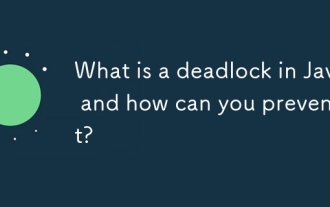 What is a deadlock in Java and how can you prevent it?
Aug 23, 2025 pm 12:55 PM
What is a deadlock in Java and how can you prevent it?
Aug 23, 2025 pm 12:55 PM
AdeadlockinJavaoccurswhentwoormorethreadsareblockedforever,eachwaitingforaresourceheldbytheother,typicallyduetocircularwaitcausedbyinconsistentlockordering;thiscanbepreventedbybreakingoneofthefournecessaryconditions—mutualexclusion,holdandwait,nopree
![You are not currently using a display attached to an NVIDIA GPU [Fixed]](https://img.php.cn/upload/article/001/431/639/175553352135306.jpg?x-oss-process=image/resize,m_fill,h_207,w_330) You are not currently using a display attached to an NVIDIA GPU [Fixed]
Aug 19, 2025 am 12:12 AM
You are not currently using a display attached to an NVIDIA GPU [Fixed]
Aug 19, 2025 am 12:12 AM
Ifyousee"YouarenotusingadisplayattachedtoanNVIDIAGPU,"ensureyourmonitorisconnectedtotheNVIDIAGPUport,configuredisplaysettingsinNVIDIAControlPanel,updatedriversusingDDUandcleaninstall,andsettheprimaryGPUtodiscreteinBIOS/UEFI.Restartaftereach
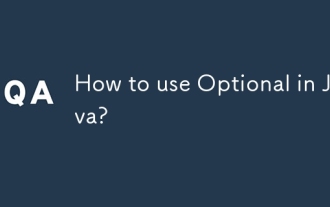 How to use Optional in Java?
Aug 22, 2025 am 10:27 AM
How to use Optional in Java?
Aug 22, 2025 am 10:27 AM
UseOptional.empty(),Optional.of(),andOptional.ofNullable()tocreateOptionalinstancesdependingonwhetherthevalueisabsent,non-null,orpossiblynull.2.CheckforvaluessafelyusingisPresent()orpreferablyifPresent()toavoiddirectnullchecks.3.Providedefaultswithor
 PS oil paint filter greyed out fix
Aug 18, 2025 am 01:25 AM
PS oil paint filter greyed out fix
Aug 18, 2025 am 01:25 AM
TheOilPaintfilterinPhotoshopisgreyedoutusuallybecauseofincompatibledocumentmodeorlayertype;ensureyou'reusingPhotoshopCS6orlaterinthefulldesktopversion,confirmtheimageisin8-bitperchannelandRGBcolormodebycheckingImage>Mode,andmakesureapixel-basedlay
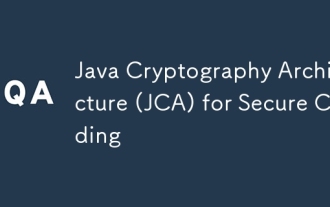 Java Cryptography Architecture (JCA) for Secure Coding
Aug 23, 2025 pm 01:20 PM
Java Cryptography Architecture (JCA) for Secure Coding
Aug 23, 2025 pm 01:20 PM
Understand JCA core components such as MessageDigest, Cipher, KeyGenerator, SecureRandom, Signature, KeyStore, etc., which implement algorithms through the provider mechanism; 2. Use strong algorithms and parameters such as SHA-256/SHA-512, AES (256-bit key, GCM mode), RSA (2048-bit or above) and SecureRandom; 3. Avoid hard-coded keys, use KeyStore to manage keys, and generate keys through securely derived passwords such as PBKDF2; 4. Disable ECB mode, adopt authentication encryption modes such as GCM, use unique random IVs for each encryption, and clear sensitive ones in time
 Building Cloud-Native Java Applications with Micronaut
Aug 20, 2025 am 01:53 AM
Building Cloud-Native Java Applications with Micronaut
Aug 20, 2025 am 01:53 AM
Micronautisidealforbuildingcloud-nativeJavaapplicationsduetoitslowmemoryfootprint,faststartuptimes,andcompile-timedependencyinjection,makingitsuperiortotraditionalframeworkslikeSpringBootformicroservices,containers,andserverlessenvironments.1.Microna
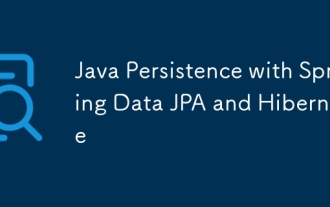 Java Persistence with Spring Data JPA and Hibernate
Aug 22, 2025 am 07:52 AM
Java Persistence with Spring Data JPA and Hibernate
Aug 22, 2025 am 07:52 AM
The core of SpringDataJPA and Hibernate working together is: 1. JPA is the specification and Hibernate is the implementation, SpringDataJPA encapsulation simplifies DAO development; 2. Entity classes map database structures through @Entity, @Id, @Column, etc.; 3. Repository interface inherits JpaRepository to automatically implement CRUD and named query methods; 4. Complex queries use @Query annotation to support JPQL or native SQL; 5. In SpringBoot, integration is completed by adding starter dependencies and configuring data sources and JPA attributes; 6. Transactions are made by @Transactiona
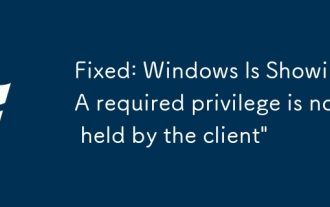 Fixed: Windows Is Showing 'A required privilege is not held by the client'
Aug 20, 2025 pm 12:02 PM
Fixed: Windows Is Showing 'A required privilege is not held by the client'
Aug 20, 2025 pm 12:02 PM
RuntheapplicationorcommandasAdministratorbyright-clickingandselecting"Runasadministrator"toensureelevatedprivilegesaregranted.2.CheckUserAccountControl(UAC)settingsbysearchingforUACintheStartmenuandsettingtheslidertothedefaultlevel(secondfr







