
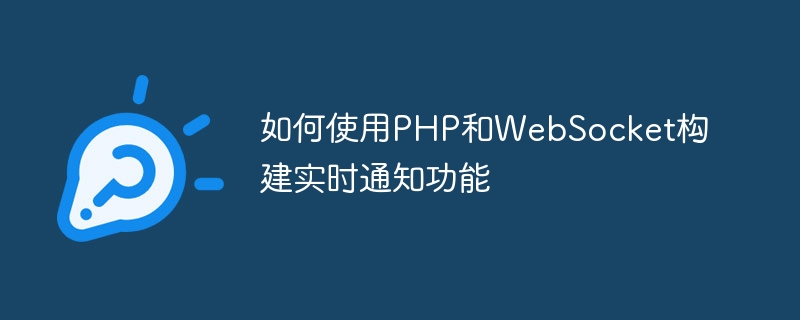
How to build real-time notification function using PHP and WebSocket
With the development of the Internet, real-time notification function has begun to become more and more important. Whether it is message reminders on social media, chat functions of instant messaging, or real-time data updates of online games, real-time notification functions are needed to provide users with the latest information. In this article, we'll cover how to use PHP and WebSocket to build a simple real-time notification function, and provide specific code examples.
1. What is WebSocket?
WebSocket is a persistent protocol that can establish a two-way communication connection between the client and the server. Compared with the traditional HTTP protocol, WebSocket can achieve real-time data transmission without the need to send frequent requests. This makes it ideal for the development of real-time notification features.
2. Implement WebSocket communication
Before using PHP to implement WebSocket communication, we need to first understand the basic principles of WebSocket. In the WebSocket protocol, communication between the client and the server occurs in a "handshake" manner. After a successful handshake, the client and server will maintain a long connection and can communicate in real time.
The following is a sample code that uses PHP to implement WebSocket communication:
<?php
// 定义WebSocket服务器的地址和端口
$server = 'localhost';
$port = 8080;
// 创建WebSocket服务器
$websocket = socket_create(AF_INET, SOCK_STREAM, SOL_TCP);
socket_set_option($websocket, SOL_SOCKET, SO_REUSEADDR, 1);
socket_bind($websocket, $server, $port);
socket_listen($websocket);
// 等待客户端连接
while ($client = socket_accept($websocket)) {
// 读取客户端数据
$data = socket_read($client, 1024);
// 处理客户端请求
// ...
// 向客户端发送数据
$message = 'Hello, client!';
socket_write($client, $message, strlen($message));
// 关闭连接
socket_close($client);
}
// 关闭服务器
socket_close($websocket);
?>The above code is just a simple example. The actual WebSocket server requires more complex logic to handle client connections and data transmission. .
3. Implement the real-time notification function
When building the real-time notification function, the most important point is to maintain the persistence of the connection. The connection between client and server needs to remain active for a long time so that information for real-time notifications can be sent and received quickly.
The following is an example of PHP code that implements real-time notification function:
<?php
// 定义WebSocket服务器的地址和端口
$server = 'localhost';
$port = 8080;
// 创建WebSocket服务器
$websocket = socket_create(AF_INET, SOCK_STREAM, SOL_TCP);
socket_set_option($websocket, SOL_SOCKET, SO_REUSEADDR, 1);
socket_bind($websocket, $server, $port);
socket_listen($websocket);
// 等待客户端连接
while ($client = socket_accept($websocket)) {
// 读取客户端数据
$data = socket_read($client, 1024);
// 处理客户端请求
// ...
// 向客户端发送数据
$message = 'New notification: Hello, client!';
socket_write($client, $message, strlen($message));
}
// 关闭服务器
socket_close($websocket);
?>The $message variable in the above code can be modified according to actual needs, such as obtaining it from the database Latest notification information.
4. The client receives real-time notifications
When the client receives real-time notifications, we can use the WebSocket object in JavaScript to establish a connection with the server and listen to the messages sent by the server.
The following is a JavaScript code example for the client to receive real-time notifications:
var server = 'ws://localhost:8080'; // WebSocket服务器地址和端口
var socket = new WebSocket(server);
// 监听服务器发送的消息
socket.onmessage = function(event) {
var message = event.data;
// 处理接收到的消息
// ...
}The above code is just a simple example. The actual client code needs to perform corresponding logical processing according to specific scenarios. For example, display notification information on the page or trigger other operations.
Summary:
This article introduces how to use PHP and WebSocket to build real-time notification functions, and provides specific code examples. Through the persistent connection of WebSocket, we can achieve real-time communication between the client and the server, providing users with the latest information and notifications. Although this article only provides a simple example, it can be expanded and optimized according to actual needs. I hope this article helps you build real-time notifications!
The above is the detailed content of How to build a real-time notification function using PHP and WebSocket. For more information, please follow other related articles on the PHP Chinese website!