
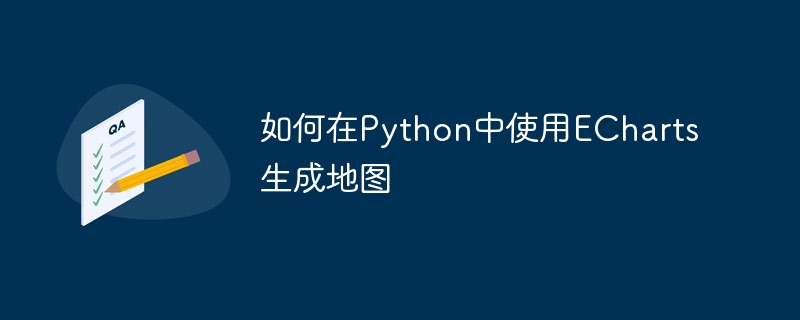
How to use ECharts to generate a map in Python
Map is a visual way to intuitively display geographical information, and Python, as a powerful programming language, provides Rich data processing and visualization tools. Among them, ECharts is a popular data visualization library that supports map drawing and display through Python. This article will introduce how to use Python and ECharts to generate maps, and give specific code examples.
1. Install the ECharts library
To use the ECharts library, you first need to install the library in the Python environment. ECharts can be installed by using the pip command:
pip install pyecharts
2. Import the necessary libraries
After installing the ECharts library, you need to import the corresponding libraries in the Python program, including the ECharts library itself and others Some auxiliary libraries:
from pyecharts import options as opts from pyecharts.charts import Map
3. Prepare map data
Before using ECharts to generate a map, you need to prepare the corresponding map data. ECharts provides a rich set of map sample data, and you can directly use the data in it for drawing. The following is a code example using China map sample data:
# 创建地图示例对象 map = Map() # 设置地图基本属性 map.set_global_opts(title_opts=opts.TitleOpts(title="中国地图示例")) # 添加地图数据 map.add("中国地图", [], []) # 生成HTML文件并展示 map.render("./map.html")
In the above example, theMapclass is used to create the map sample object and theset_global_optsmethod is used Sets the basic properties of the map, such as title. Then use theaddmethod to add map data. The parameters are the name list and value list of the map data. Finally, the HTML file of the map is generated and displayed by calling therendermethod.
4. Customized map data
If you need to use customized map data, you can use the map drawing tool provided by ECharts to generate the corresponding map JSON file. The following is a code example of a China map JSON file generated using ECharts map drawing tool:
const mapData = [ { name: '北京', value: 123 }, { name: '天津', value: 45 }, { name: '上海', value: 678 }, // 其他省市数据... ]
After generating the map JSON file, you can use the following code to add map data to the map object and generate the map:
# 创建地图示例对象 map = Map() # 设置地图基本属性 map.set_global_opts(title_opts=opts.TitleOpts(title="中国地图示例")) # 添加地图数据 map.add("", [], []) # 读取地图JSON数据并添加到地图对象 map.add("自定义地图", mapData, "china") # 生成HTML文件并展示 map.render("./map.html")
In the above example, the name of the map JSON file is specified using the third parameter of theaddmethod, here it is "china". At the same time, you can set the name of the map data by modifying the first parameter of theaddmethod. Then, the HTML file of the map is generated and displayed by calling therendermethod.
5. Other map styles and operations
ECharts provides a wealth of map styles and operations, and you can set the map style by calling different methods. For example, you can use theset_series_optsmethod to set the style of map data, and theset_visualmap_optsmethod to set the map visualization effect, etc. For specific methods and parameters, please refer to ECharts official documentation.
6. Summary
Using Python and ECharts library can easily display geographic information on the map. Through the introduction of this article, you can learn how to use ECharts to generate maps in Python, and specific code examples are given. I hope this article can help you better use Python to visualize geographic information.
The above is the detailed content of How to generate a map using ECharts in Python. For more information, please follow other related articles on the PHP Chinese website!