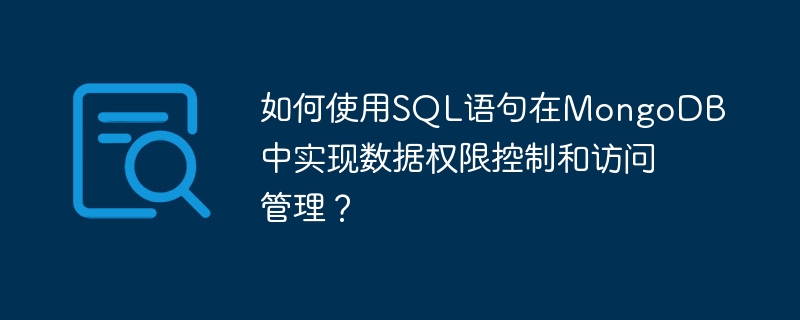
How to use SQL statements to implement data permission control and access management in MongoDB?
MongoDB is a document-oriented NoSQL database, and SQL (Structured Query Language) is the standard language for relational database management systems. Although MongoDB does not support SQL syntax, by using MongoDB's built-in permission system and MongoDB's aggregation pipeline, you can use SQL-like syntax to implement data permission control and access management in MongoDB.
In this article, we will show you how to implement data permission control and access management in MongoDB using SQL-like syntax, and provide corresponding code examples.
1. MongoDB built-in permission system
First, we need to create an administrator user. Administrator users will be authorized to perform MongoDB permission management tasks.
We can create an admin user by following these steps:
a. Open MongoDB shell and connect to your MongoDB instance
b. Select a database, such as admin
c. Run the following command to create an administrator user:
db.createUser({user: "admin", pwd: "password", roles: ["root"]})where "admin" is the username, "password" is the password, and "roles: ['root']" is the grant Commands for the administrator role.
Now, you can use the administrator user to manage permissions on MongoDB.
Before using SQL-like syntax to implement data permission control and access management, you need to create one or more database users.
You can create a database user through the following command:
db.createUser({user: "testuser", pwd: "testpassword", roles: [{role: "readWrite", db: "testdb"}]})Where, "testuser" is the user name, "testpassword" is the password, "roles: [{role: 'readWrite', db : 'testdb'}]" is a command to grant read and write permissions, specifying that the user has read and write permissions on the "testdb" database. You can change user roles and assigned databases as needed.
In MongoDB, a role is a set of permissions. It is recommended to create corresponding roles so that you can better manage your MongoDB instance.
You can create a role using the following command:
db.createRole({role:"testrole", privileges:[{resource:{db:"testdb", collection:"testcollection"},actions:["find", "insert", "remove"]}],roles:[]})Where "testrole" is the role name, the "privileges" array specifies the operations allowed to be performed, and the "roles" array specifies other roles .
Assigning users to roles is an important task in the MongoDB database. Users can only perform the required actions if they are assigned the correct role.
You can use the following command to assign users to roles:
db.grantRolesToUser("testuser", ["readWrite", "testrole"])Where "testuser" is the user name, "readWrite" is the role name, and "testrole" is the role name.
2. Use the aggregation pipeline for data permission control
In MongoDB, the aggregation pipeline is a powerful tool used for fuzzy query, data aggregation and data conversion of documents.
In terms of data permission control and access management, we will use the following aggregation pipeline operations:
The following is a code example that uses SQL-like syntax to implement data permission control and access management in MongoDB:
db.getCollection("testcollection").aggregate([
{
$lookup: {
from: "testdb.users",
localField: "userId",
foreignField: "_id",
as: "user"
}
},
{
$match: {
"user.username": "testuser"
}
},
{
$project: {
_id: 0,
name: 1,
email: 1,
createdAt: 1
}
}
]);The code performs the following operations:
1. From another collection (testdb. users) to retrieve data.
2. Use the $match filter to select only the data of the corresponding user.
3. Use $project to select the required data fields.
Conclusion
This article shows you how to use MongoDB's built-in permission system and aggregation pipeline to implement data permission control and access management in MongoDB with SQL-like syntax.
In MongoDB, using aggregation pipelines to query and process data is a very powerful way. Additionally, you can create different roles and users as needed and assign appropriate permissions.
Keep in mind that implementing data permission control and access management in MongoDB is a complex task, but mastering the relevant skills can help you better manage your database.
The above is the detailed content of How to use SQL statements to implement data permission control and access management in MongoDB?. For more information, please follow other related articles on the PHP Chinese website!
 The difference between mongodb and mysql
The difference between mongodb and mysql
 mongodb startup command
mongodb startup command
 SQL statement to backup database
SQL statement to backup database
 How to delete data in MongoDB
How to delete data in MongoDB
 Commonly used database software
Commonly used database software
 What are the application areas of mongodb?
What are the application areas of mongodb?
 Which one has faster reading speed, mongodb or redis?
Which one has faster reading speed, mongodb or redis?
 How to completely delete mongodb if the installation fails
How to completely delete mongodb if the installation fails




