
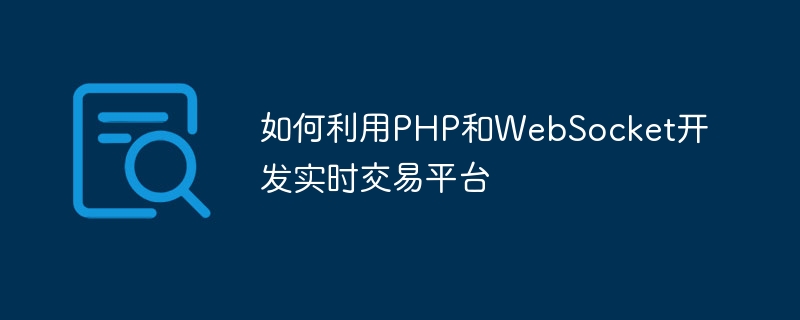
How to use PHP and WebSocket to develop a real-time trading platform
With the rapid development of the Internet, real-time trading platforms have become an area of concern to more and more people. Using WebSocket technology, real-time, two-way communication can be achieved, which provides great convenience for the development of real-time trading platforms. This article will introduce how to use PHP and WebSocket to develop a real-time trading platform and provide specific code examples.
1. Why choose PHP and WebSocket
PHP is a commonly used server-side scripting language with a wide range of application fields and strong community support. It is easy to learn and use, and is suitable for developing various types of websites and applications.
WebSocket is a full-duplex communication protocol. Compared with the traditional HTTP protocol, WebSocket can establish a persistent connection between the client and the server to achieve real-time two-way communication. Using WebSocket, real-time data push and updates can be achieved, which is very suitable for developing real-time trading platforms.
2. The basic idea of implementing a real-time trading platform
The basic idea of developing a real-time trading platform is to establish a WebSocket connection between the client and the server. The client sends a request to the server through WebSocket, and the server After receiving the request, process it and return the processing result to the client. After receiving the returned results from the server, the client displays and updates accordingly.
3. Specific steps for developing a real-time trading platform using PHP and WebSocket
In PHP, you can use the Ratchet library to achieve WebSocket connection. First, you need to install the Ratchet library:
composer require cboden/ratchet
Then, introduce the Ratchet library in the PHP file and establish a WebSocket connection:
require dirname(__DIR__) . '/vendor/autoload.php';
use RatchetMessageComponentInterface;
use RatchetConnectionInterface;
class RealTimeTrade implements MessageComponentInterface {
// 实现WebSocket接口方法
public function onOpen(ConnectionInterface $conn) {
// 连接建立时触发的操作
}
public function onClose(ConnectionInterface $conn) {
// 连接关闭时触发的操作
}
public function onMessage(ConnectionInterface $from, $message) {
// 接收到消息时触发的操作
}
public function onError(ConnectionInterface $conn, Exception $e) {
// 发生错误时触发的操作
}
}
$server = new RatchetWebSocketWsServer(new RealTimeTrade());
$ioServer = RatchetServerIoServer::factory($server);
$ioServer->run();In the class that implements the WebSocket interface, you can define corresponding methods to process the client's request and return the processing results. For example, a method can be implemented to process the transaction request sent by the client and return the transaction result:
public function onMessage(ConnectionInterface $from, $message) {
// 解析客户端发送的请求
$request = json_decode($message, true);
// 进行交易处理
$result = processTrade($request);
// 将处理结果发送给客户端
$from->send(json_encode($result));
}
function processTrade($request) {
// 处理交易请求的逻辑代码
// 返回交易结果
}On the client side, you can use JavaScript is used to process the data returned by the server and display and update it. For example, you can add a WebSocket connection to the page and update the transaction data of the page when a message is received:
<script>
var socket = new WebSocket('ws://localhost:8000');
socket.onmessage = function(event) {
var data = JSON.parse(event.data);
// 更新页面的交易数据
};
</script>Through the above three steps, you can use PHP and WebSocket to develop a real-time trading platform.
This article only provides a basic framework and sample code. In the actual development process, appropriate modifications and extensions need to be made according to specific needs. I hope this article will be helpful to you when developing a real-time trading platform.
The above is the detailed content of How to develop a real-time trading platform using PHP and WebSocket. For more information, please follow other related articles on the PHP Chinese website!




