
Solutions to too many logins: 1. Wait for a while before trying to log in again; 2. Increase the login attempt limit; 3. Enable multi-factor authentication; 4. Check your network connection; 5. Contact service provider. Detailed introduction: 1. Wait for a period of time before trying to log in. If you have just tried to log in with too many login credentials, the system may temporarily lock the account to protect the security of the account; 2. Increase the login attempt limit. If the service or system allows it, you can Increase the limit of login attempts; 3. Enable multi-factor authentication and more.
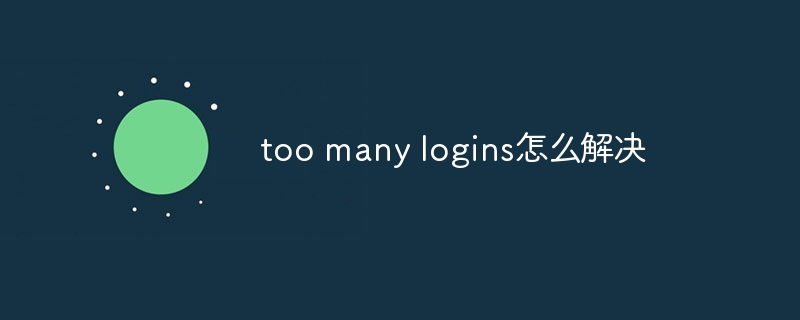
The "Too many logins" error is usually caused by trying to log in with too many login credentials in a short period of time. This error usually occurs when logging into a system or service and is triggered when the system detects abnormal login behavior or too many attempts.
The solution to the "Too many logins" error usually depends on the specific context and circumstances of the problem you are experiencing. The following are some common solutions:
1. Wait for a while before trying to log in:
If you just tried to log in with too many login credentials, the system Your account may be temporarily locked to protect the security of your account. Wait for some time before trying to log in again so that the system can unlock. While you wait, you may want to clear your browser cache and cookies to ensure that your next login attempt is successful.
2. Increase the login attempt limit:
If your service or system allows it, you can increase the login attempt limit. For example, you can set a limit that allows users to attempt to log in only a certain number of times within a certain period of time. If this limit is exceeded, further login attempts will be rejected with a "Too many logins" error. By increasing the limit on login attempts, you can reduce the frequency of errors and improve the security of your system.
3. Enable multi-factor authentication:
Multi-factor authentication is a security measure that requires users to provide additional authentication credentials in addition to their password. For example, users may be required to enter a mobile phone verification code, confirm an email, or provide authentication information through other means. Enabling multi-factor authentication increases login security and reduces the occurrence of "Too many logins" errors.
4. Check your network connection:
If you are using a public or shared network, there may be network connection problems that prevent you from logging in normally. Please make sure your network connection is stable and try restarting your network device (such as your router or modem) to resolve network connection issues.
5. Contact the service provider:
If you encounter the "Too many logins" error when trying to log in to a specific website or service, and the above solutions If none of these resolve the issue, please contact the provider of the site or service for further help and support. They may be able to provide more specific solutions or help you resolve your issue.
In summary, "Too many logins" errors are usually caused by trying to use too many different login credentials to log in to a service or system. You can try waiting for a while before trying to log in again, increasing the login attempt limit, enabling multi-factor authentication, checking your network connection, or contacting your service provider for additional help and support.
The above is the detailed content of How to solve too many logins. For more information, please follow other related articles on the PHP Chinese website!




