
Reasons why the attribute selector is ineffective: 1. Selector syntax error; 2. Attribute value error; 3. Attribute does not exist; 4. CSS priority issue; 5. Browser compatibility issue; 6. Code error; 7. Caching problem. Detailed introduction: 1. The selector syntax is wrong. The syntax of the attribute selector must be correct, otherwise it will not match the element correctly; 2. The attribute value is wrong. The attribute selector matches based on the attribute value. If the attribute value provided is incorrect , then the selector will not be able to match the target element; 3. The attribute does not exist, if the target element and so on.
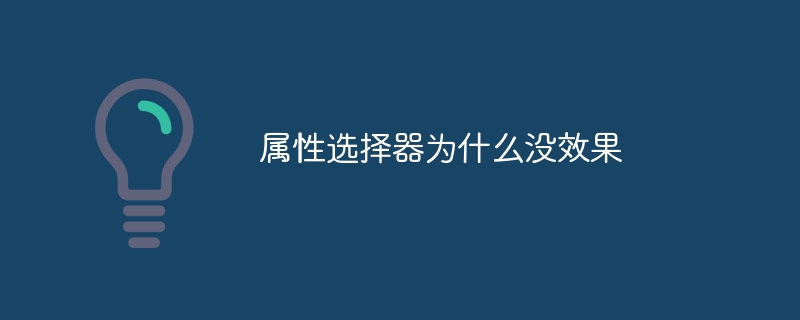
The operating system for this tutorial: Windows 10 system, DELL G3 computer.
Attribute selector refers to selecting a label with a certain attribute and modifying it.
There may be many reasons why the attribute selector has no effect. The following are some possible causes and solutions:
1. Selector syntax error: The syntax of the attribute selector must be correct, otherwise it will not match the element correctly. Make sure you use the correct selector syntax, such as [attr=value] or [attr~=value].
2. Attribute value error: The attribute selector is matched based on the attribute value. If you provide incorrect attribute values, the selector will not match the target element. Make sure that the attribute value you provide exactly matches the attribute value of the target element.
3. The attribute does not exist: If the target element does not have the attribute you are looking for, the attribute selector will not be able to match it. Make sure the target element has the attribute you are looking for.
4. CSS priority issue: The priority of CSS rules may affect the effect of the selector. If other CSS rules have higher priority, they may override or affect the effect of your attribute selector. Check to make sure your CSS rules have the correct priority.
5. Browser compatibility issues: Different browsers may handle CSS rules slightly differently. Make sure your code is compatible in target browsers, and consider using browser prefixes or tools that automatically add prefixes to ensure compatibility.
6. Code errors: Check your code to make sure there are no grammatical errors or logical errors. Sometimes, a simple typo or omission can prevent a selector from working properly.
7. Cache problem: If you are in the process of development, there may be a cache problem that causes you to not see the latest code effect. Try clearing your browser cache or using a force refresh (usually pressing the F5 key) to see the latest code effects.
By checking and solving the above possible problems, you can find out why the attribute selector has no effect and take appropriate measures to solve the problem.
The above is the detailed content of Why does the attribute selector not work?. For more information, please follow other related articles on the PHP Chinese website!




