
Pycharm packages projects by configuring project settings, creating virtual environments, installing dependent libraries, configuring run/debug configurations, packaging projects, and distributing projects. Detailed introduction: 1. Configure project settings, open the project settings by selecting the "File" menu, and then click "Settings"; 2. Create a virtual environment, select the "Python Interpreter" option in the project settings, and click the settings button on the right , then select "Add" to create a new virtual environment and so on.
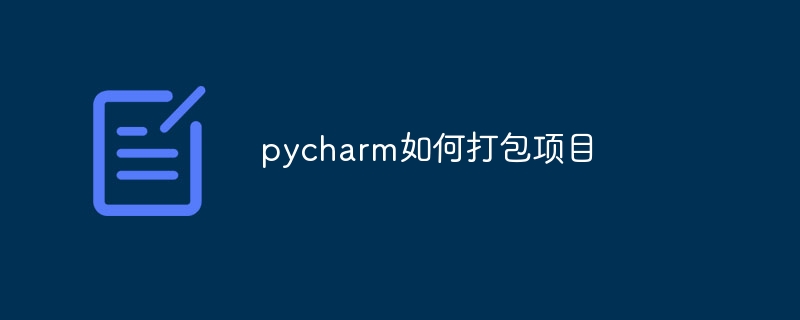
The operating system for this tutorial: Windows 10 system, Python version 3.11.4, DELL G3 computer.
To package the PyCharm project, you can follow the steps below:
1. Configure project settings:
In PyCharm, you can Open the project settings by selecting the "File" menu and then clicking "Settings". In the settings window, you can configure various properties of the project, such as the Python interpreter, dependent libraries, etc.
2. Create a virtual environment (optional):
Virtual environments can help you isolate project dependencies so that different dependencies can be used between different projects Version. You can use PyCharm's integrated tools to create and manage virtual environments. In the project settings, select "Python Interpreter" (Python interpreter) option, click the settings button on the right, and then select "Add" to create a new virtual environment.
3. Install dependent libraries:
If your project depends on third-party libraries, you need to ensure that these libraries have been installed. You can use PyCharm's package management tools (such as pip) to install dependent libraries. In the right toolbar of PyCharm, Click the "Terminal" icon and run the appropriate pip command in the terminal to install the required libraries.
4. Configure the run/debug configuration:
In PyCharm, you can create multiple run/debug configurations to run and debug your projects in different environments. For example, you can create a configuration for running the project, and a configuration for debugging the project. You can do this by selecting the "Run" menu and then clicking "Edit Configurations" (edit configuration) to configure the running/debugging configuration.
5. Packaging project:
In PyCharm, you can use the packaging tool that comes with PyCharm. Package your project. Select the "Build" menu and click "Build Project" (Build Project) to build your project. This will generate an executable file or a package file, depending on your project type and configuration.
6. Distribute the project:
Once you have packaged your project, you can distribute it to others for use. You can choose to select the "Build" menu in PyCharm and click "Build Artifacts" (Build Artifact) to create a distributable artifact. This will generate a zip or executable file containing the project files.
Please note that the above steps may vary depending on your project type and needs vary. Make sure you read the documentation carefully and understand the specific requirements of your project before packaging.
The above is the detailed content of How pycharm packages projects. For more information, please follow other related articles on the PHP Chinese website!
 How to change pycharm to Chinese
How to change pycharm to Chinese
 pycharm installation tutorial
pycharm installation tutorial
 How to solve the problem that pycharm cannot find the module
How to solve the problem that pycharm cannot find the module
 How to install pycharm
How to install pycharm
 The difference between python and pycharm
The difference between python and pycharm
 How to configure the pycharm environment
How to configure the pycharm environment
 How to install the pycharm interpreter
How to install the pycharm interpreter
 What does pycharm mean when running in parallel?
What does pycharm mean when running in parallel?




