
pycharm takes steps such as opening PyCharm, closing the project, deleting the project folder, deleting it from the recently opened project list, deleting the project configuration file, cleaning the PyCharm cache, deleting the virtual environment associated with the project and deleting the project dependent library. Delete items. Detailed introduction: 1. Open PyCharm, select the project you want to delete in the welcome interface or project list; 2. Close the project, select "File" -> "Close Project" in the top menu bar of PyCharm to close the current project. .
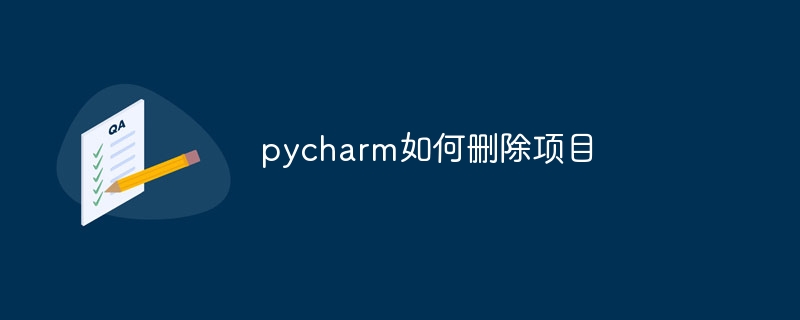
The operating system for this tutorial: Windows 10 system, Python version 3.11.4, DELL G3 computer.
To delete a project in PyCharm, you can follow the steps below:
1. Open PyCharm
First, open PyCharm, and then in Welcome Select the project you want to delete in the interface or project list, or open the project in PyCharm.
2. Close the project
If the project is currently open, you need to close the project first. Select "File" -> "Close" in the top menu bar of PyCharm Project" to close the current project.
3. Delete the project folder
Once the project is closed, you can find the root file of the project in File Explorer folder, and then permanently delete the folder. Make sure you are deleting the correct project folder, because the deletion will not be recoverable.
4. Delete from the recently opened project list
If you only want to delete the project record from the "Recently Opened Projects" list instead of deleting the project folder, you can delete the project in PyCharm's welcome interface or project list. In the welcome interface, delete Hover the mouse over the project name, and the "X" button will appear. Click the button to delete the project record.
5. Delete the project configuration file
In the project Within the folder, there are usually some hidden configuration files and folders related to PyCharm, such as the ".idea" folder. These folders usually store the configuration information of the project, including running configuration, version control settings, etc. If you plan to To completely delete the project, please delete these hidden configuration folders as well.
6. Clean the PyCharm cache
Sometimes, PyCharm will save some caches locally. File and setting information. If you want to completely clear all caches related to the project, you can open PyCharm settings and find "File | Manage IDE Settings | Cache | Clear' to clear PyCharm's cache.
7. Delete the virtual environment associated with the project
If a virtual environment is used in the project, you can also delete the virtual environment folder and its related The configuration is removed from the system.
8. Delete project dependent libraries
If you use a third-party library in your project, you can also use the command line or PyCharm’s built-in package management tool pip. Uninstall and delete the Python libraries the project depends on.
With the above steps, you can successfully delete the project from PyCharm. Before performing the deletion operation, please be sure to conduct a careful check to ensure that what you really want to delete is the target item to avoid accidentally deleting other important files. Delete After successfully deleting the project, you can open other projects or create new projects in PyCharm.
The above is the detailed content of How to delete projects in pycharm. For more information, please follow other related articles on the PHP Chinese website!
 How to change pycharm to Chinese
How to change pycharm to Chinese
 pycharm installation tutorial
pycharm installation tutorial
 How to solve the problem that pycharm cannot find the module
How to solve the problem that pycharm cannot find the module
 How to install pycharm
How to install pycharm
 The difference between python and pycharm
The difference between python and pycharm
 How to configure the pycharm environment
How to configure the pycharm environment
 How to install the pycharm interpreter
How to install the pycharm interpreter
 What does pycharm mean when running in parallel?
What does pycharm mean when running in parallel?




