
pycharm sets Chinese by opening PyCharm settings, setting language, setting encoding, restarting PyCharm, installing Chinese language pack and switching input method. Detailed introduction: 1. Open PyCharm settings, select "File" -> "Settings" in the menu bar to open the PyCharm settings window; 2. Set the language, expand "Appearance" under "Appearance & Behavior", and select Chinese. Can.
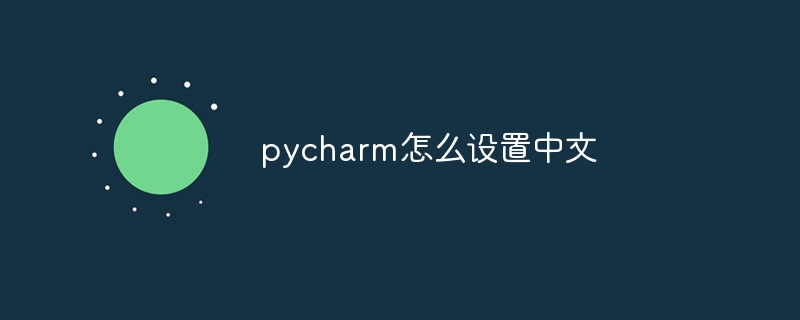
The operating system for this tutorial: Windows 10 system, Python version 3.11.4, DELL G3 computer.
To set Chinese in PyCharm, you can proceed through the following steps:
Step 1: Open PyCharm settings
First, open the PyCharm integrated development environment (IDE) and select "File" -> "Settings" ("PyCharm" for Mac users) in the menu bar -> "Preferences") to open the PyCharm settings window.
Step 2: Set language
In the settings window, expand “Appearance & "Appearance" option under "Behavior" (Appearance and Behavior), and then select the "Chinese" option in the "Theme" drop-down menu on the right. This will make the PyCharm interface appear in Chinese.
Step 3: Set encoding
In the settings window, find "File" under "Editor" Encodings" (file encoding) option. Here, you can set the default encoding format of PyCharm Chinese text. In "Global Encoding" (global encoding) and "Project Encoding" (project encoding), you can select "UTF-8" encoding as the default encoding format to ensure good Chinese support.
Step 4: Restart PyCharm
After completing the above settings, you may need to restart PyCharm for the changes to take effect. Close PyCharm and reopen it, the interface should already be displayed in Chinese.
Step 5: Install the Chinese language pack (can Select)
If you want to get full Chinese support when using PyCharm, you can install the Chinese language pack. In the settings window of PyCharm, click "Plugins" (plug-in), and in the search box Enter "Chinese", and then install the Chinese language pack plug-in. After the installation is completed, the PyCharm interface and prompt information will be displayed in Chinese.
Step 6: Switch the input method
If you need to enter Chinese content in PyCharm, make sure the Chinese input method is installed in your operating system, and switch to the Chinese input method when needed to facilitate the input of Chinese characters and comments.
Conclusion
Through the above steps, you can set up the Chinese interface and Chinese encoding in PyCharm to improve the experience of writing and reading Chinese code in PyCharm. Remember to check software updates at any time to get the latest language pack and functions. I hope the above information will be helpful to you!
The above is the detailed content of How to set Chinese in pycharm. For more information, please follow other related articles on the PHP Chinese website!




