
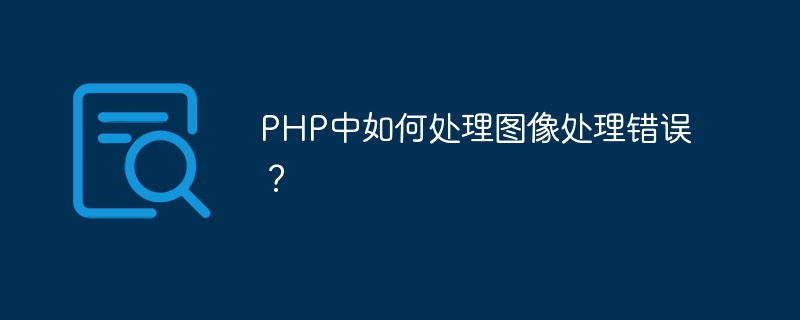
How to handle image processing errors in PHP?
Image processing is very common in web development, and some errors are often encountered when processing images. These errors include file not existing, file not being an image file, file being too large, etc. During image processing, we need to be able to accurately capture these errors and handle them appropriately. This article will introduce some techniques for handling image processing errors in PHP and provide corresponding code examples.
In PHP, an exception is an object used to identify error conditions. When an image processing error occurs, PHP will throw an exception. We can use the try-catch block to catch this exception and handle the error in the catch block.
try {
// 图像处理代码
} catch (Exception $e) {
// 错误处理代码
}In the catch block, appropriate processing can be performed according to the specific error situation. For example, you can output error messages, record error logs, display custom error pages, and more.
Before processing the image, you can use the getimagesize() function to check the validity of the image file. This function can return an associative array containing information about the image file. If the file is not a valid image file, the function will return false.
$image_file = "path/to/image.jpg";
$image_info = getimagesize($image_file);
if ($image_info === false) {
// 图像文件无效,进行错误处理
} else {
// 图像文件有效,继续处理
}In the above code, if the getimagesize() function returns false, it means that the image file is invalid, and we can perform corresponding error handling as needed.
Sometimes, you may encounter problems with files that are too large when processing images. PHP has a configuration option called "upload_max_filesize" that limits the maximum size of file uploads. We can use the ini_get() function to get the currently configured maximum file size and perform appropriate error handling as needed.
$max_file_size = ini_get("upload_max_filesize");
$image_file_size = filesize($image_file);
if ($image_file_size > $max_file_size) {
// 图像文件过大,进行错误处理
} else {
// 图像文件大小合适,继续处理
}In the above code, by comparing the size of the image file with the maximum file size, you can determine whether the image file is too large and perform corresponding error handling.
PHP provides an error_get_last() function to get the last error information that occurred. After the image processing code is executed, we can use this function to obtain the last error in the image processing process and perform error handling as needed.
// 图像处理代码
$image_processed = imageprocess($image);
// 获取最后一个错误
$error = error_get_last();
if ($error !== null) {
// 图像处理错误发生,进行错误处理
} else {
// 图像处理成功,继续处理
}By checking the last error, we can determine whether the image processing is successful and handle it accordingly when an error occurs.
Summary
Image processing errors are common problems during web development. Using the above tips can help us accurately capture and handle these errors. By using try-catch blocks, getimagesize() function, ini_get() function and error_get_last() function, combined with corresponding error handling code, we can make our image processing more robust and reliable.
The above is the detailed content of How to handle image processing errors in PHP?. For more information, please follow other related articles on the PHP Chinese website!




