
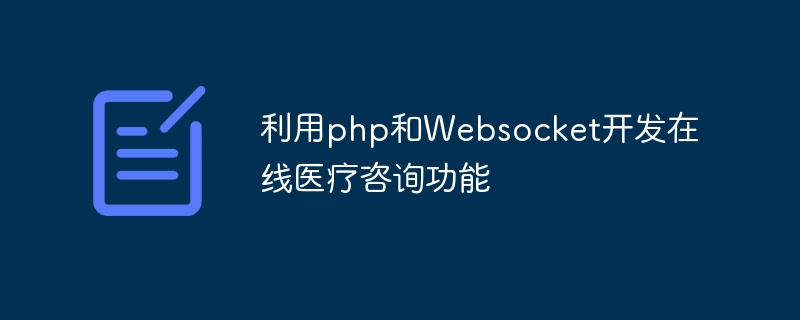
Using PHP and WebSocket to develop online medical consultation functions
With the development of the Internet and the popularity of smart devices, people's demand for online medical consultation is getting higher and higher. In the traditional medical consultation model, patients need to go to the hospital or clinic in person for face-to-face consultation. By using PHP and WebSocket technology, we can realize the function of online medical consultation and provide patients with a more convenient and faster consultation method.
WebSocket is a protocol for full-duplex communication on a single TCP connection. It can establish a persistent connection between the client and the server to achieve real-time communication. WebSocket can be used to implement online chat, real-time push and other functions, and is very suitable for online medical consultation.
First, you need to build a server based on the WebSocket protocol. We can do this using PHP's WebSocket library. The following is a sample code for a simple WebSocket server:
// 创建WebSocket服务器 $server = new swoole_websocket_server("0.0.0.0", 9501); // 监听WebSocket连接打开事件 $server->on('open', function ($server, $request) { echo "New connection opened: {$request->fd} "; }); // 监听WebSocket消息事件 $server->on('message', function ($server, $frame) { echo "Received message: {$frame->data} "; // 处理收到的消息,这里可以根据具体需求进行医疗咨询的逻辑处理 $message = "你好,有什么可以帮助您的?"; // 向客户端发送消息 $server->push($frame->fd, $message); }); // 监听WebSocket连接关闭事件 $server->on('close', function ($server, $fd) { echo "Connection closed: {$fd} "; }); // 启动WebSocket服务器 $server->start();
In the above code, we created a WebSocket server through the swoole_websocket_server class and listened to events such as opening connections, receiving messages, closing connections, etc. After receiving the message, we can perform logical processing according to specific needs and send the reply message to the client.
Next, we need to communicate with the WebSocket server in the front-end page. Use JavaScript on the front-end page to connect to the WebSocket server and send and receive messages. The following is a simple front-end sample code:
// 创建WebSocket连接 var socket = new WebSocket("ws://localhost:9501"); // 监听连接成功事件 socket.onopen = function () { console.log("Connected to server"); // 发送消息 socket.send("Hello, server!"); }; // 监听接收到消息事件 socket.onmessage = function (event) { console.log("Received message: " + event.data); // 处理收到的消息,这里可以将消息显示在页面上或进行其他操作 }; // 监听连接关闭事件 socket.onclose = function () { console.log("Connection closed"); };
In the above code, we first connect to the server through WebSocket and listen for events such as successful connection, message reception, and connection closure. After the connection is successful, you can send messages to the server and listen to the received messages through the onmessage event.
Through the above code examples of PHP and WebSocket, we can implement a simple online medical consultation function. When a patient sends a consultation request on the front-end page, the server receives the message and processes it accordingly, and then sends a reply message to the patient. On the front-end page, we can display the received messages on the page to achieve real-time dialogue between doctors and patients.
Of course, the above is just a simple example. The actual medical consultation function may require more logic and function implementation, such as user authentication, data storage, etc. But by using PHP and WebSocket technology, we can provide users with more convenient and instant medical consultation services.
The above is the detailed content of Develop online medical consultation function using PHP and Websocket. For more information, please follow other related articles on the PHP Chinese website!