
In iOS 17, Apple has added options for clearing Safari web history and website data. You can even clear the Safari cache for specific Safari profiles. Read on to learn how it works.

Every time you browse a web page in Safari, the browser stores website data so that you don't have to download it again each time you revisit the website. In theory, this should speed up your browsing experience, but in some cases you may need to clear your cache and start over.
If a site you frequent contains elements that have stopped working, or the site has stopped loading entirely, there may be a conflict between an older version cached by Safari and a newer version. Or maybe you just want to protect your privacy by wiping the slate and deleting all data related to the websites you visit.
In iOS 17, Apple not only allows you to clear Safari history and website data for a specific time range. You can also clear the cache for specific Safari profiles. (Profiles are designed to help you segment your browsing sessions into things like "work," "school," or "personal": For more information on how to use Profiles, click this link.
Here’s how to clear Safari history and website data on an iPhone running iOS 17 and an iPad running iPadOS 17.
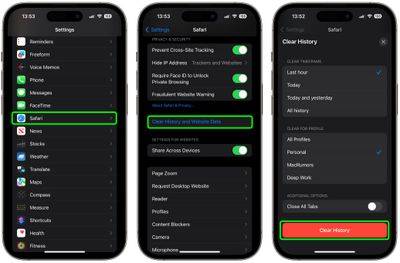
This is what you need to do. The next time you open the associated profile, you should notice that all web history for the selected time range will be gone.
The above is the detailed content of How to Clear Safari Profile Web History on iPhone. For more information, please follow other related articles on the PHP Chinese website!




