
Web standard colors refer to a set of predefined color values often used in Web design and development, including a series of basic colors, such as red, green, blue, etc., as well as named representations of some common colors. For example, black, white, gray, etc.
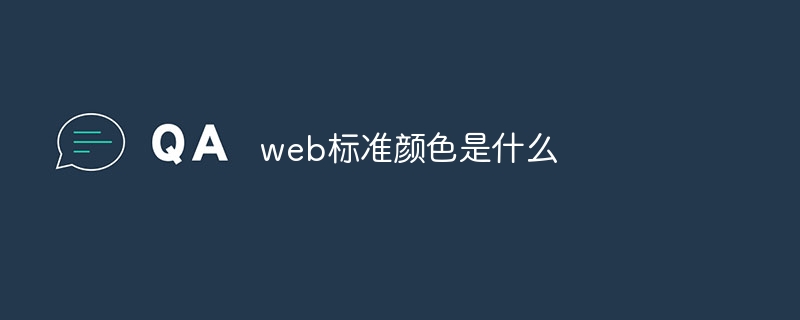
Operating system for this tutorial: Windows 10 system, Dell G3 computer.
Web standard colors refer to a set of predefined color values frequently used in Web design and development. These color values are usually expressed in the form of names or hexadecimal codes. In HTML and CSS, these predefined color values can be used directly to set the color and background color of elements.
Web standard colors are defined by W3C (World Wide Web Consortium) and are widely accepted and applied. These colors include a series of basic colors, such as red, green, blue, etc., as well as named representations of some common colors, such as black, white, gray, etc.
Here are some examples of web standard colors:
In addition to these basic colors, Web standards also define a series of commonly used color names, such as "red" (red), "green" (green), "blue" (blue) Etc., these color names can be used directly in CSS.
Using web standard colors helps maintain color consistency and portability, ensuring that the website displays colors correctly on different devices and browsers. At the same time, it also facilitates developers and designers to select and apply colors in their work, improving work efficiency.
The above is the detailed content of What are the web standard colors?. For more information, please follow other related articles on the PHP Chinese website!
 How to set font in css
How to set font in css
 The latest ranking of the top ten exchanges in the currency circle
The latest ranking of the top ten exchanges in the currency circle
 How many types of usb interfaces are there?
How many types of usb interfaces are there?
 Main purpose of file system
Main purpose of file system
 Windows checks port occupancy status
Windows checks port occupancy status
 Is it legal to buy and sell Bitcoin on Huobi.com?
Is it legal to buy and sell Bitcoin on Huobi.com?
 Mac shortcut key list
Mac shortcut key list
 What is an empty array in php
What is an empty array in php




