
a tag attributes are: 1. href; 2. target; 3. rel; 4. download; 5. hreflang; 6. type. Detailed introduction: 1. href, which defines the target URL of the link. This is the most commonly used attribute of the "" tag. It can link to any part of the web page, such as the top of the page, a specific paragraph, etc.; 2. target, which defines the link. Where to open; 3. rel, defines the relationship of the link. This attribute allows specifying the relationship between the current document and the linked document, etc.
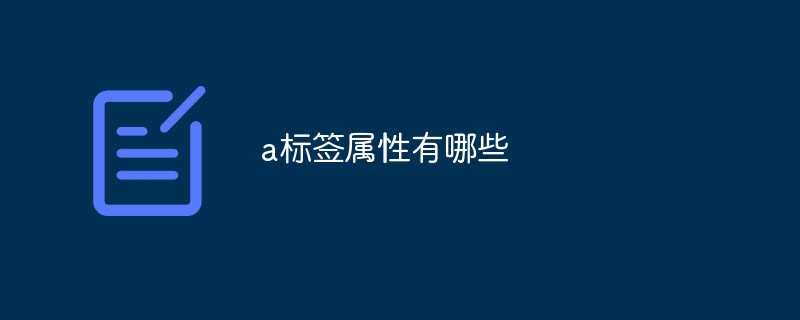
tag is the main element used to create hyperlinks in HTML. It has many properties that can be used to define various properties and behaviors of the link. The following are some commonly usedtag attributes:
1. href: defines the target URL of the link. This is the most commonly used attribute of thetag, which can link to any part of the web page, such as the top of the page, a specific paragraph, etc. For example:Visit Example.com.
2. Target: Define where the link is opened. This attribute usually has the following values:
3. rel: Define the relationship of the link. This property allows you to specify the relationship between the current document and the linked document. For example:Visit Example.com. The "nofollow" here tells search engines not to follow this link. Other common values include "noopener" (open a new window without an opener) and "noreferrer" (link to a resource without a referrer).
4. Download: Define whether the link should download the file instead of navigating to the page. If this attribute is present, the browser will download the linked URL instead of navigating to it.
5. hreflang: Define the target language of the link. This attribute helps search engines and other services better understand the target language of the link. For example, hreflang="es" indicates that the link target is Spanish.
6. type: Define the MIME type of the link. This attribute tells the browser the type of resource being linked. For example, type="text/html" indicates that the linked resource is an HTML document.
The above are some commonly usedtag attributes. In actual use, you can choose the appropriate attributes to meet your needs based on your needs.




