
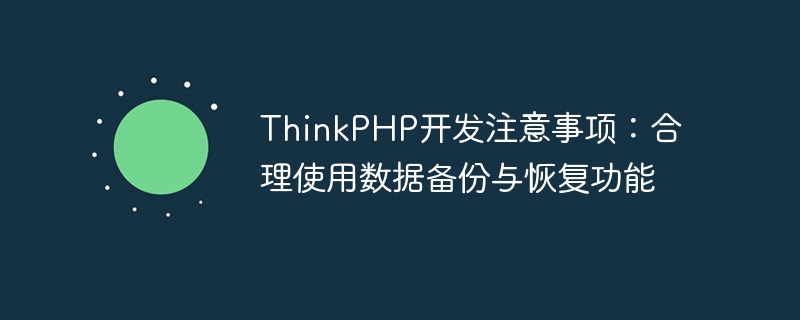
ThinkPHP is an open source PHP development framework with the advantages of concise code and easy expansion, and is widely used by many developers. During the development process, data backup and recovery is a very important task. This article will introduce from several aspects the precautions for rational use of data backup and recovery functions when developing with ThinkPHP.
First of all, it is recommended to perform regular data backups during the development process. Data backup prevents irrecoverability caused by data loss or damage. In ThinkPHP, you can use the command line tool for database backup and recovery to perform backup. The specific operations are as follows:
thinkphp## in the root directory of the ThinkPHP project. #Directory;command to generate a database backup file;directory, you can modify the storage path of the backup file as needed.directory under the root directory of the ThinkPHP project;command to restore the data in the backup file to the database;directory of the project. TheClearDbBackupclass of the ##thinkConsoleclass;ClearDbBackupclass and write it in the method Clean up the logic of expired backup files;configdirectory of the project, and specify the executionmethod of ClearDbBackupclass.To sum up, the reasonable use of data backup and recovery functions is a very important part of the ThinkPHP development process. By regularly backing up data, conducting data recovery tests, properly managing backup files, and ensuring the security of data backup and recovery, the integrity and reliability of data can be effectively ensured, and the efficiency and quality of development work can be improved. Only by always being vigilant and careful when handling data can we better protect our data and enjoy development.
The above is the detailed content of ThinkPHP development notes: Proper use of data backup and recovery functions. For more information, please follow other related articles on the PHP Chinese website!