
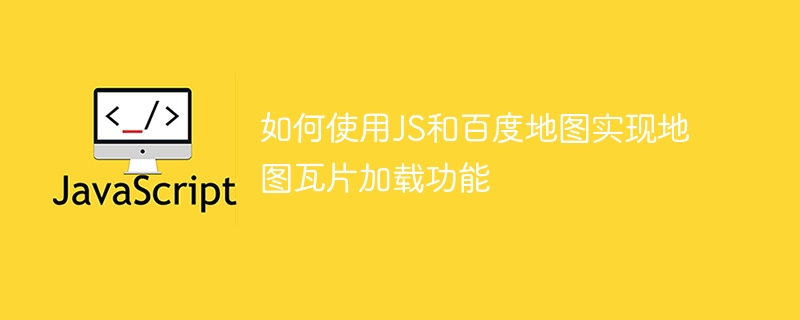
How to use JS and Baidu Map to implement the map tile loading function
Baidu Map is a very popular map application that provides a wealth of map services and functions. Map tile loading is a commonly used function in Baidu Maps. It can divide a large picture into many small tiles and then load them on demand to achieve smooth display of the map. This article will introduce how to use JS and Baidu Map API to implement the map tile loading function, and give specific code examples.
First, we need to get map tiles. Baidu Maps provides a complete set of tile layer address formats and coordinate systems. We can splice out the URL addresses of tiles based on the given zoom level, tile row and column number, and map type. The following is an example of a function that gets the tile URL:
function getTileUrl(tileX, tileY, zoom) {
var baseUrl = 'http://online1.map.bdimg.com/tile/?qt=vtile';
var params = 'x=' + tileX + '&y=' + tileY + '&z=' + zoom + '&styles=pl';
var tileUrl = baseUrl + '&' + params;
return tileUrl;
}Create a container for displaying the map in HTML, for example:
<div id="mapContainer"></div>
We can set the width and height of the map container through CSS to adapt to the page layout.
Next, initialize the map object in JS and bind it to the map container. The following is an example of initializing a map:
var map = new BMap.Map("mapContainer"); // 创建地图实例
var point = new BMap.Point(116.404, 39.915); // 创建点坐标
map.centerAndZoom(point, 15); // 初始化地图,设置中心点和缩放级别Through the BMap.TileLayer class of Baidu Map, we can Create a map tiles layer and add it to the map. The following is an example of adding a layer:
var tileLayer = new BMap.TileLayer();
tileLayer.getTilesUrl = function(tileCoord, zoom) {
var tileX = tileCoord.x;
var tileY = tileCoord.y;
var tileUrl = getTileUrl(tileX, tileY, zoom);
return tileUrl;
};
map.addTileLayer(tileLayer); In this example, we override the getTilesUrl method in BMap.TileLayer to implement a customized Map tiles load.
The following is a complete example, combining all the above steps:
地图瓦片加载示例 <div id="mapContainer"></div> <script> function getTileUrl(tileX, tileY, zoom) { var baseUrl = 'http://online1.map.bdimg.com/tile/?qt=vtile'; var params = 'x=' + tileX + '&y=' + tileY + '&z=' + zoom + '&styles=pl'; var tileUrl = baseUrl + '&' + params; return tileUrl; } var map = new BMap.Map("mapContainer"); var point = new BMap.Point(116.404, 39.915); map.centerAndZoom(point, 15); var tileLayer = new BMap.TileLayer(); tileLayer.getTilesUrl = function(tileCoord, zoom) { var tileX = tileCoord.x; var tileY = tileCoord.y; var tileUrl = getTileUrl(tileX, tileY, zoom); return tileUrl; }; map.addTileLayer(tileLayer); </script>
In this example, the API of Baidu Map is statically Resource introduction page, and replace your_ak in the script with your Baidu Map developer AK. Then, embed the tile URL splicing function, map initialization, and layer adding code into the page, and you can see the loaded map tiles in the map container.
Summary
By using JS and Baidu Map API, we can easily implement the map tile loading function. By splicing tile URLs, initializing map objects, and adding layers, we can load and display each tile of the map to present a complete map. I hope the code examples provided in this article will help you understand and use the map tile loading function.
The above is the detailed content of How to use JS and Baidu Maps to implement map tile loading function. For more information, please follow other related articles on the PHP Chinese website!
 How to remove people from the blacklist on WeChat
How to remove people from the blacklist on WeChat
 Popular explanation of what Metaverse XR means
Popular explanation of what Metaverse XR means
 Why does my phone keep restarting?
Why does my phone keep restarting?
 How to open scope permissions
How to open scope permissions
 What are the python artificial intelligence libraries?
What are the python artificial intelligence libraries?
 css background code collection
css background code collection
 What is short selling?
What is short selling?
 What are the java text editors
What are the java text editors




