
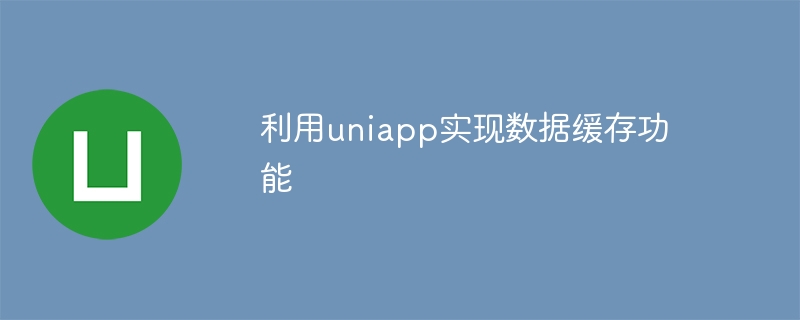
Use uniapp to implement data caching function
With the rapid development of mobile applications, the data caching function has gradually become an indispensable module. Under a cross-platform development framework like uniapp, implementing the data caching function has also become simple and efficient. This article will introduce how to use uniapp to implement the data caching function, and demonstrate it through specific code examples.
uniapp is a cross-platform development framework based on Vue.js. Developers can write code once through uniapp to implement multi-platform applications. uniapp provides uni.setStorageSync and uni.getStorageSync APIs for caching and reading data. Next, we will use an example to discuss in detail how to use uniapp to implement the data caching function.
First, we create a new page in the uniapp project and name it "cache". In the cache.vue file, we can write the following code:
<template>
<div class="container">
<div class="input-container">
<input type="text" v-model="inputData" placeholder="请输入数据">
<button @click="saveData">保存数据</button>
</div>
<div class="output-container">
<p v-for="(data, index) in dataList" :key="index">{{ data }}</p>
</div>
</div>
</template>
<script>
export default {
data() {
return {
inputData: '',
dataList: []
}
},
methods: {
saveData() {
if (this.inputData !== '') {
this.dataList.push(this.inputData)
uni.setStorageSync('dataList', this.dataList)
this.inputData = ''
}
}
},
onLoad() {
this.dataList = uni.getStorageSync('dataList') || []
}
}
</script>
<style>
.container {
display: flex;
flex-direction: column;
align-items: center;
justify-content: center;
height: 100vh;
}
.input-container {
display: flex;
align-items: center;
margin-bottom: 20px;
}
.input-container input {
margin-right: 10px;
}
.output-container p {
margin-bottom: 10px;
}
</style>In this code, we create a data cache page with an input box and a save button. When the user enters data in the input box and clicks the save button, the data will be stored into the data list and uni.setStorageSync is used to store the data list into the cache.
When the page loads, we use uni.getStorageSync to read the data list from the cache and assign it to dataList. In this way, the previously saved data will automatically appear on the page the next time the user opens the page.
Through the above code, we successfully used uniapp to implement the data caching function. Whether it is in a mini program, H5 or APP, we only need to write code once to achieve cross-platform data caching function. This not only improves efficiency during the development process, but also increases user experience.
To sum up, the process of using uniapp to implement the data caching function is not complicated. You only need to use the two APIs uni.setStorageSync and uni.getStorageSync, and make reasonable use of cache read and storage operations. Data caching function. I hope the content of this article is helpful to you!
The above is the detailed content of Use uniapp to implement data caching function. For more information, please follow other related articles on the PHP Chinese website!
 The difference between flutter and uniapp
The difference between flutter and uniapp
 What is the difference between dubbo and zookeeper
What is the difference between dubbo and zookeeper
 The difference between anchoring and aiming
The difference between anchoring and aiming
 The role of vga interface
The role of vga interface
 vlookup matches two columns of data
vlookup matches two columns of data
 What are the problems with using php
What are the problems with using php
 What caching mechanisms does php have?
What caching mechanisms does php have?
 A complete list of alter commands in Mysql
A complete list of alter commands in Mysql




