
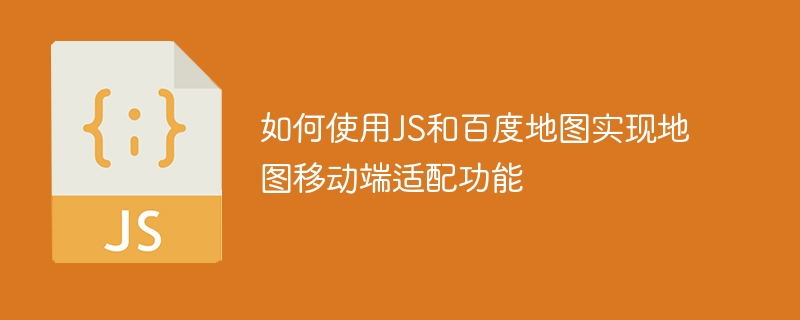
How to use JS and Baidu Maps to implement map mobile terminal adaptation function
With the popularity of mobile terminals, more and more websites and applications have begun to pay attention to the use of maps on mobile Adaptation issues on the device. In this article, we will introduce how to use JS and Baidu Map API to implement the map mobile terminal adaptation function, and provide specific code examples.
1. Obtain the development key of Baidu Map API
Before starting, we first need to register on the Baidu Map open platform and obtain the development key. After successful registration, we can obtain the key through the following steps:
After obtaining the development key, we can start to implement the map adaptation function.
2. Introduce Baidu Map API
In the HTML file, we need to introduce the relevant files of Baidu Map API. You can download the API file at the following URL: http://api.map.baidu.com/getscript?v=2.0&ak=your key
Introduce the downloaded file into the < of the HTML file ;head> tag, as shown below:
3. Create a map container
Create a container element in the HTML file for displaying the map. You can use a
4. Initialize the map
In the JS file, we can initialize the map by calling the function provided by Baidu Map API. Before initializing the map, we can first obtain the screen resolution of the user's mobile phone for adaptation. The code example is as follows:
// 获取手机屏幕宽度 var screenWidth = window.innerWidth || document.documentElement.clientWidth || document.body.clientWidth; // 获取手机屏幕高度 var screenHeight = window.innerHeight || document.documentElement.clientHeight || document.body.clientHeight; // 设置地图容器高度为屏幕高度的70% document.getElementById('mapContainer').style.height = screenHeight * 0.7 + 'px'; // 初始化地图 var map = new BMap.Map("mapContainer");
When initializing the map, we set the height of the map container to 70% of the screen height. This is a basic adaptation strategy that can be adjusted according to actual conditions.
5. Adapt to screen size changes
Since the screen size of the mobile terminal is not fixed, users may rotate the device or change the window size while using the map. Therefore, we need to re-adapt the map when the screen size changes. The code example is as follows:
// 重置地图容器高度为屏幕高度的70% function resetMapSize() { var screenWidth = window.innerWidth || document.documentElement.clientWidth || document.body.clientWidth; var screenHeight = window.innerHeight || document.documentElement.clientHeight || document.body.clientHeight; document.getElementById('mapContainer').style.height = screenHeight * 0.7 + 'px'; // 重置地图 map.reset(); // 重新加载地图 map.panTo(new BMap.Point(0, 0)); } // 监听窗口大小变化事件 window.addEventListener('resize', function() { resetMapSize(); });
By listening to the resize event of the window, we call the resetMapSize function to re-adapt the map when the window size changes. In the resetMapSize function, we reset the height of the map container and reset the map's state to accommodate the new size.
6. Add map controls
In addition to adapting the size of the map container, we can also add some controls to improve the user experience. The following code example shows how to add zoom controls and positioning controls:
// 添加缩放控件 var navigationControl = new BMap.NavigationControl(); map.addControl(navigationControl); // 添加定位控件 var geolocationControl = new BMap.GeolocationControl(); map.addControl(geolocationControl);
By calling the constructors of BMap.NavigationControl and BMap.GeolocationControl, we can create and add the corresponding controls to the map.
7. Adjust the map style
By default, the style of Baidu map may not meet our design needs. We can use the style tool provided by Baidu Maps (http://lbsyun.baidu.com/customv2/) to adjust the style of the map and apply the adjusted style to the map. The code example is as follows:
// 创建一个地图样式实例 var mapStyle = new BMap.MapStyle({styleJson: [ { "featureType": "water", "elementType": "all", "stylers": { "color": "#d1e5f0" } }, // 其他样式设置 ]}); // 设置地图样式 map.setMapStyle(mapStyle);
In the above example, we define a style of water and set the color to light blue. You can style other map elements to suit your needs.
8. Summary
Through the above steps, we can use JS and Baidu Map API to implement the map adaptation function on mobile devices. We can resize the map container based on the screen size and refit the map when the screen size changes. In addition, we can also add some controls and adjust the map style to improve the user experience.
I hope this article will be helpful to you, and I wish you success in the development of mobile map adaptation!
The above is the detailed content of How to use JS and Baidu Maps to implement map mobile terminal adaptation function. For more information, please follow other related articles on the PHP Chinese website!