
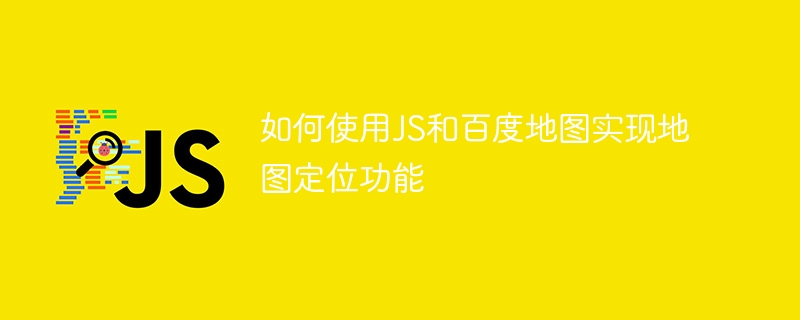
How to use JS and Baidu Maps to implement map positioning function
In the era of mobile Internet, map positioning function has become one of the basic requirements of many applications. Through map positioning, users can easily find target locations, navigate to destinations, etc. This article will introduce how to use JavaScript and Baidu Map API to implement map positioning functions, and provide specific code examples.
where the ak parameter is the Baidu Map developer key you applied for. If you don’t have a key yet, you can go to Baidu Map Open Platform (http://lbsyun.baidu.com/) to apply.
if (navigator.geolocation) { navigator.geolocation.getCurrentPosition(function(position) { var longitude = position.coords.longitude; // 经度 var latitude = position.coords.latitude; // 纬度 // TODO: 在地图上标记当前位置 }); } else { alert("您的浏览器不支持定位功能!"); }
var map = new BMap.Map("mapContainer"); // 创建地图实例 var point = new BMap.Point(longitude, latitude); // 创建坐标点 map.centerAndZoom(point, 15); // 将地图中心设置为当前位置,并缩放级别为15 var marker = new BMap.Marker(point); // 创建标注 map.addOverlay(marker); // 将标注添加到地图中 marker.setAnimation(BMAP_ANIMATION_BOUNCE); // 添加标注的动画效果
In the above code, we first create a map instance, and then create a coordinate point based on the obtained longitude and latitude. Next, we set the map center to the current location and set the zoom level to 15. Then, create a label and add it to the map. Finally, set the animation effect of the label to a bouncing effect.
Through the above code example, we can implement the map positioning function in the web page. When a user accesses a web page, their current location is automatically obtained and marked on the map, making it easier for the user to view their location.
Summary:
This article introduces how to use JavaScript and Baidu Map API to implement map positioning functions, and provides specific code examples. Through these codes, we can obtain the user's current geographical location on the web page and mark it on the map to help users find the target location more conveniently. Of course, in addition to the map positioning function, Baidu Map API also provides a wealth of map functions for developers to use, such as location search, route planning, etc. Developers can further develop and customize it according to their own needs.
The above is the detailed content of How to use JS and Baidu Maps to implement map positioning function. For more information, please follow other related articles on the PHP Chinese website!