
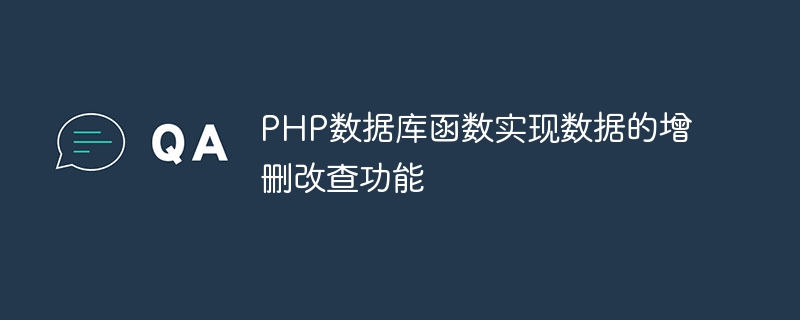
PHP database function realizes the function of adding, deleting, modifying and checking data
Abstract:
The database is an important part of storing and managing data. When developing web applications, it is often necessary to add, delete, modify, and query the database. As a popular server-side programming language, PHP provides a wealth of database functions for adding, deleting, modifying, and querying data. This article will introduce how to use PHP database functions to implement the addition, deletion, modification and query functions of data.
<?php
$servername = "localhost";
$username = "root";
$password = "";
$dbname = "test_db";
// 创建连接
$conn = new mysqli($servername, $username, $password, $dbname);
// 检查连接是否成功
if ($conn->connect_error) {
die("数据库连接失败: " . $conn->connect_error);
}
echo "数据库连接成功";
?><?php
$sql = "INSERT INTO users (name, email, password) VALUES ('John', 'john@example.com', 'password123')";
// 检查插入是否成功
if ($conn->query($sql) === TRUE) {
echo "新记录插入成功";
} else {
echo "Error: " . $sql . "<br>" . $conn->error;
}
?><?php
$sql = "SELECT * FROM users";
$result = $conn->query($sql);
if ($result->num_rows > 0) {
// 输出每行数据
while($row = $result->fetch_assoc()) {
echo "姓名: " . $row["name"]. " - 邮箱: " . $row["email"]. " - 密码: " . $row["password"]. "<br>";
}
} else {
echo "0 结果";
}
?><?php
$sql = "UPDATE users SET email='john.doe@example.com' WHERE id=1";
if ($conn->query($sql) === TRUE) {
echo "记录更新成功";
} else {
echo "Error updating record: " . $conn->error;
}
?><?php
$sql = "DELETE FROM users WHERE id=1";
if ($conn->query($sql) === TRUE) {
echo "记录删除成功";
} else {
echo "Error deleting record: " . $conn->error;
}
?>Conclusion:
By using PHP database functions, we can easily implement the addition, deletion, modification and query functions of data. In actual project development, rational use of these functions can greatly improve development efficiency and data management flexibility. At the same time, in order to ensure the security of database operations, we also need to pay attention to effective filtering of user input and measures to prevent SQL injection attacks.
The above is the detailed content of PHP database function realizes the function of adding, deleting, modifying and checking data. For more information, please follow other related articles on the PHP Chinese website!




