
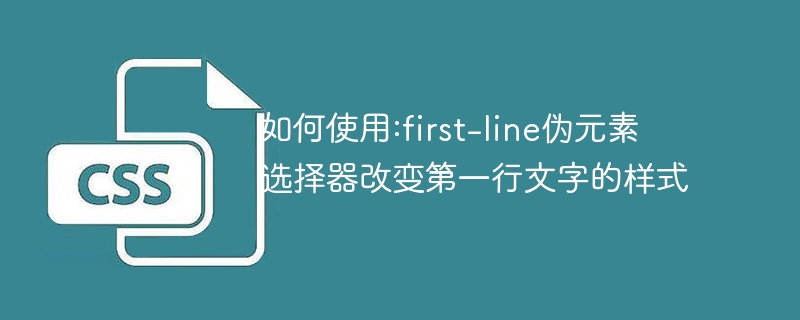
How to use: first-line pseudo-element selector to change the style of the first line of text, you need specific code examples
The pseudo-element selector in CSS is a Powerful tool to change the style of specific elements by selecting their parts. Among them, the :first-line pseudo-element selector can be used to select the first line of an element, thereby changing the style of the first line of text.
First, we need to define an element containing text in HTML, such as a paragraph:
<p class="first-line-example">这是一个示例段落,我们将使用:first-line伪元素选择器来改变第一行文字的样式。</p>
Next, use the :first-line pseudo-element selector in CSS to select the element first row. Add "::first-line" after the selector and define the desired style in the selector block:
.first-line-example::first-line {
/* 在这里定义第一行文字的样式 */
font-weight: bold;
color: red;
}In the above code, we make the font of the first line of text bold, The color changes to red. You can define other styles as needed, such as font size, underline, etc.
In addition, note that: the first-line pseudo-element selector can only select the text in the first line, but cannot select other elements in the first line, such as pictures or links. If you need to change the style of other elements in the first row, you can use the :first-child selector to select the first child element.
.first-line-example:first-child {
/* 在这里定义第一行其他元素的样式 */
margin-top: 20px;
}In the above code, we set the top margin of the other elements in the first row to 20 pixels.
To sum up, by using the :first-line pseudo-element selector, we can easily change the style of the first line of text of the element. Using this selector can improve the visual effect of the web page and make important information more prominent. I hope you can try using this selector in actual projects and make corresponding style adjustments as needed.
The above is the detailed content of How to use:first-line pseudo-element selector to change the style of the first line of text. For more information, please follow other related articles on the PHP Chinese website!




