
The averageifs function is a convenient and practical function in Excel, which is used to calculate the average of values that meet the conditions based on multiple conditions. By rationally using the averageifs function, data analysis and calculations can be performed quickly and accurately.
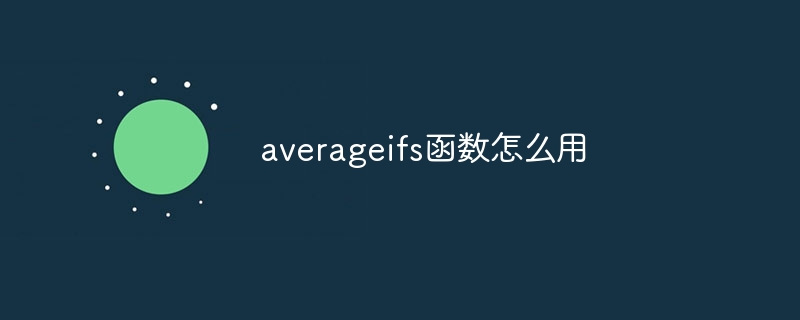
The averageifs function is a commonly used function in Excel that is used to calculate the average of data that meets multiple conditions. This function calculates the average of values within a range that meet the specified conditions. The following are the usage and examples of the averageifs function:
1. The syntax of the averageifs function:
The syntax of the averageifs function is as follows:
AVERAGEIFS(average_range, criteria_range1, criteria1, [criteria_range2, criteria2], ...)
Among them:
- average_range: The range in which the average needs to be calculated.
- criteria_range1: used to specify the range of the first condition.
- criteria1: A value or expression that satisfies the first condition.
- criteria_range2, criteria2: Optional parameters, used to specify more condition ranges and conditions.
2. Examples of using the averageifs function:
The following are some examples of using the averageifs function to help understand its usage:
Example 1:
Suppose you have a table containing student names, subjects and scores, and you want to calculate the average score of all students with math scores greater than 80 points. You can use the following formula:
=AVERAGEIFS(C2:C10, B2:B10, "数学", C2:C10, ">80")
Among them, C2:C10 is the range for which the average value needs to be calculated, B2:B10 is the range of the subject, "Mathematics" is the value that meets the first condition, and C2:C10 is the score. range, ">80" is the value that satisfies the second condition.
Example 2:
Suppose you have a table containing employee names, genders and salaries, and you want to calculate the average salary of all female employees. You can use the following formula:
=AVERAGEIFS(C2:C10, B2:B10, "女")
Among them, C2:C10 is the range that needs to be calculated, B2:B10 is the range of gender, and "female" is the value that meets the conditions.
Example 3:
Suppose you have a table containing salesperson names, products and sales, and you want to calculate the average sales of all salespersons with sales exceeding 1,000. You can use the following formula:
=AVERAGEIFS(C2:C10, B2:B10, ">1000")
Among them, C2:C10 is the range that needs to be calculated, B2:B10 is the sales range, and ">1000" is the value that meets the conditions.
3. Notes on the averageifs function:
When using the averageifs function, you need to pay attention to the following points:
Each condition range and condition Must be of the same size.
The condition can be a numeric value, text, expression, or reference a value in another cell.
You can use various operators (such as greater than, less than, equal to, not equal to, etc.) to set conditions.
You can add multiple condition ranges and conditions as needed.
If there is no value that meets the condition, the return result is 0 or blank.
To sum up, the averageifs function is a convenient and practical function in Excel, which is used to calculate the average of values that meet the conditions based on multiple conditions. By rationally using the averageifs function, data analysis and calculations can be performed quickly and accurately.
The above is the detailed content of How to use averageifs function. For more information, please follow other related articles on the PHP Chinese website!




