
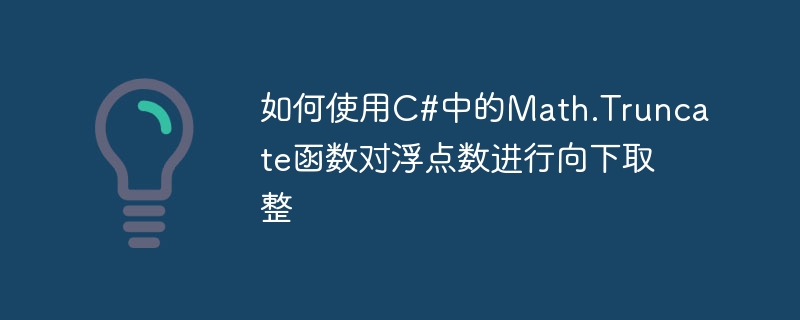
How to use the Math.Truncate function in C# to round down floating point numbers, you need specific code examples
In C# programming, you often encounter the need The case of rounding floating point numbers. Among them, rounding down is a common operation and can be implemented using the Math.Truncate function in C#. This article will introduce the usage of Math.Truncate function in detail and provide specific code examples.
Math.Truncate function is a mathematical function in C#, used to round down a floating point number. The specific parameters and return value are as follows:
public static double Truncate(double x);
The parameter x is a floating point number that needs to be rounded, and the return value is a double-precision floating point number, which represents the result of x being rounded down.
Here is a simple example that demonstrates how to use the Math.Truncate function to round down a floating point number:
using System;
class Program
{
static void Main()
{
double x = 3.85;
double result = Math.Truncate(x);
Console.WriteLine("原始值: " + x);
Console.WriteLine("向下取整后的结果: " + result);
}
}The output is:
原始值: 3.85 向下取整后的结果: 3
above In the example, we first define a floating point variable x with a value of 3.85. Then, call the Math.Truncate function to round down x and assign the result to the result variable. Finally, use the Console.WriteLine function to output the original value and the rounded result.
It should be noted that the type returned by the Math.Truncate function is double, that is, the returned result is still a floating point number. If you need to convert the result to an integer type, you can use forced type conversion or call the Convert.ToInt32 method, for example:
double x = 3.85; int result = (int)Math.Truncate(x);
or
double x = 3.85; int result = Convert.ToInt32(Math.Truncate(x));
Both of the above methods can take the floating point number down. The rounded result is converted to an integer type.
To sum up, the Math.Truncate function is a convenient and practical function in C#, which is used to round down floating point numbers. By passing in a floating point number that needs to be rounded as a parameter, the function can return the result after rounding down. In actual programming, reasonable use of the Math.Truncate function can easily handle the rounding requirements of floating point numbers.
The above is the detailed content of How to round down a floating point number using the Math.Truncate function in C#. For more information, please follow other related articles on the PHP Chinese website!




