 Backend Development
Backend Development
 C#.Net Tutorial
C#.Net Tutorial
 How to get all parts of a string that match a regular expression using the Regex.MatchCollection function in C#
How to get all parts of a string that match a regular expression using the Regex.MatchCollection function in C#
How to get all parts of a string that match a regular expression using the Regex.MatchCollection function in C#
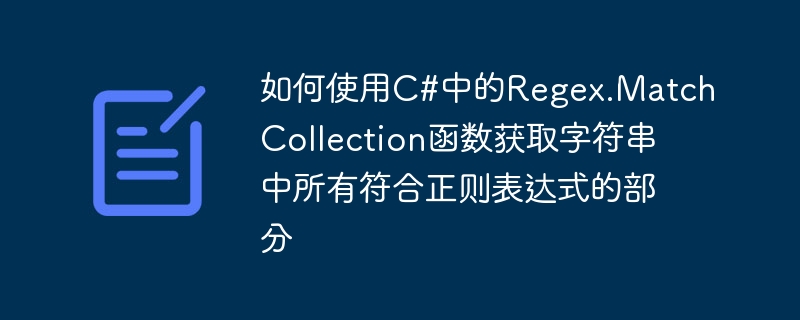
How to use the Regex.MatchCollection function in C# to get all parts of a string that match regular expressions, you need specific code examples
Regular expressions are a powerful Pattern matching tool, in C#, you can use the Regex.MatchCollection function to get all parts of the string that match the regular expression. This article explains how to use this function and provides specific code examples.
First, we need to introduce the System.Text.RegularExpressions namespace into the code, which contains regular expression-related classes and methods. This namespace can be introduced with the following code:
using System.Text.RegularExpressions;
We can then use the Regex.MatchCollection function to get all parts of the string that match the regular expression. This function receives two parameters: the string to be matched and the regular expression. Returns a MatchCollection object that contains all matching results.
The following is a simple sample code that demonstrates how to use the Regex.MatchCollection function to get all parts of a string that match the regular expression:
using System;
using System.Text.RegularExpressions;
class Program
{
static void Main(string[] args)
{
string input = "Hello, my name is John. My email is john@example.com. Please contact me at john@example.com.";
// 定义正则表达式
string pattern = @"[A-Za-z0-9._%+-]+@[A-Za-z0-9.-]+.[A-Za-z]{2,}";
// 执行匹配
MatchCollection matches = Regex.Matches(input, pattern);
// 遍历所有匹配结果
foreach (Match match in matches)
{
Console.WriteLine(match.Value);
}
Console.ReadLine();
}
}
In the above code, we define Get a string containing email addresses and use a regular expression to match the email addresses in it. This regular expression can match strings that match the mailbox format. Then, we use the Regex.Matches function to match the input string and save all matching results in a MatchCollection object. Finally, we loop through the object and print out all matching email addresses.
Execute the above code and the output result is as follows:
john@example.com john@example.com
You can see that the code outputs all matching email addresses in the string.
Summary: This article introduces how to use the Regex.MatchCollection function in C# to obtain all parts of a string that match regular expressions. By introducing the System.Text.RegularExpressions namespace and using the Regex.Matches function, we can easily perform regular expression matching and obtain all matching results. I hope this article can be helpful to you when using C# for string matching and regular expression processing!
The above is the detailed content of How to get all parts of a string that match a regular expression using the Regex.MatchCollection function in C#. For more information, please follow other related articles on the PHP Chinese website!

Hot AI Tools

Undress AI Tool
Undress images for free

Undresser.AI Undress
AI-powered app for creating realistic nude photos

AI Clothes Remover
Online AI tool for removing clothes from photos.

Clothoff.io
AI clothes remover

Video Face Swap
Swap faces in any video effortlessly with our completely free AI face swap tool!

Hot Article

Hot Tools

Notepad++7.3.1
Easy-to-use and free code editor

SublimeText3 Chinese version
Chinese version, very easy to use

Zend Studio 13.0.1
Powerful PHP integrated development environment

Dreamweaver CS6
Visual web development tools

SublimeText3 Mac version
God-level code editing software (SublimeText3)
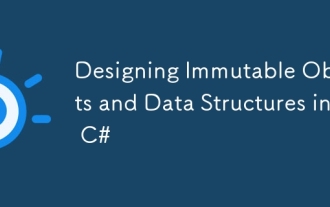 Designing Immutable Objects and Data Structures in C#
Jul 15, 2025 am 12:34 AM
Designing Immutable Objects and Data Structures in C#
Jul 15, 2025 am 12:34 AM
The core of designing immutable objects and data structures in C# is to ensure that the state of the object is not modified after creation, thereby improving thread safety and reducing bugs caused by state changes. 1. Use readonly fields and cooperate with constructor initialization to ensure that the fields are assigned only during construction, as shown in the Person class; 2. Encapsulate the collection type, use immutable collection interfaces such as ReadOnlyCollection or ImmutableList to prevent external modification of internal collections; 3. Use record to simplify the definition of immutable model, and generate read-only attributes and constructors by default, suitable for data modeling; 4. It is recommended to use System.Collections.Imm when creating immutable collection operations.
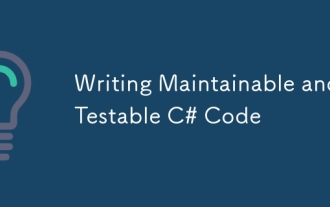 Writing Maintainable and Testable C# Code
Jul 12, 2025 am 02:08 AM
Writing Maintainable and Testable C# Code
Jul 12, 2025 am 02:08 AM
The key to writing C# code well is maintainability and testability. Reasonably divide responsibilities, follow the single responsibility principle (SRP), and take data access, business logic and request processing by Repository, Service and Controller respectively to improve structural clarity and testing efficiency. Multi-purpose interface and dependency injection (DI) facilitate replacement implementation, extension of functions and simulation testing. Unit testing should isolate external dependencies and use Mock tools to verify logic to ensure fast and stable execution. Standardize naming and splitting small functions to improve readability and maintenance efficiency. Adhering to the principles of clear structure, clear responsibilities and test-friendly can significantly improve development efficiency and code quality.
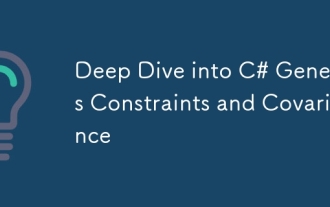 Deep Dive into C# Generics Constraints and Covariance
Jul 12, 2025 am 02:00 AM
Deep Dive into C# Generics Constraints and Covariance
Jul 12, 2025 am 02:00 AM
Generic constraints are used to restrict type parameters to ensure specific behavior or inheritance relationships, while covariation allows subtype conversion. For example, whereT:IComparable ensures that T is comparable; covariation such as IEnumerable allows IEnumerable to be converted to IEnumerable, but it is only read and cannot be modified. Common constraints include class, struct, new(), base class and interface, and multiple constraints are separated by commas; covariation requires the out keyword and is only applicable to interfaces and delegates, which is different from inverter (in keyword). Note that covariance does not support classes, cannot be converted at will, and constraints affect flexibility.
 Creating Custom Middleware in ASP.NET Core C#
Jul 11, 2025 am 01:55 AM
Creating Custom Middleware in ASP.NET Core C#
Jul 11, 2025 am 01:55 AM
Create custom middleware in ASP.NETCore, which can be implemented by writing classes and registering. 1. Create a class containing the InvokeAsync method, handle HttpContext and RequestDelegatenext; 2. Register with UseMiddleware in Program.cs. Middleware is suitable for general operations such as logging, performance monitoring, exception handling, etc. Unlike MVC filters, it acts on the entire application and does not rely on the controller. Rational use of middleware can improve structural flexibility, but should avoid affecting performance.
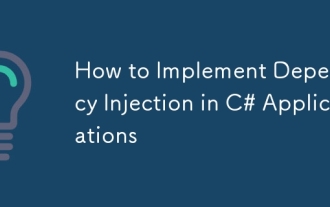 How to Implement Dependency Injection in C# Applications
Jul 16, 2025 am 03:17 AM
How to Implement Dependency Injection in C# Applications
Jul 16, 2025 am 03:17 AM
The correct way to use dependency injection in C# projects is as follows: 1. Understand the core idea of DI is to not create objects by yourself, but to receive dependencies through constructors to achieve loose coupling; 2. When registering services in ASP.NETCore, you need to clarify the life cycle: Transient, Scoped, Singleton, and choose according to business needs; 3. It is recommended to use constructor injection, and the framework will automatically parse dependencies, which are suitable for controllers and services; 4. Built-in containers can be used in small projects, and third-party containers such as Autofac can be introduced in complex scenarios, and custom service registration and configuration reading are supported. Mastering these key points can help improve the testability, maintainability and scalability of your code.
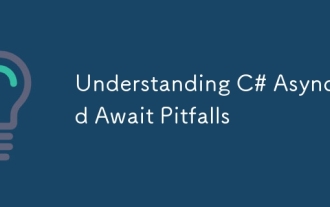 Understanding C# Async and Await Pitfalls
Jul 15, 2025 am 01:37 AM
Understanding C# Async and Await Pitfalls
Jul 15, 2025 am 01:37 AM
Common problems with async and await in C# include: 1. Incorrect use of .Result or .Wait() causes deadlock; 2. Ignoring ConfigureAwait(false) causes context dependencies; 3. Abuse of asyncvoid causes control missing; 4. Serial await affects concurrency performance. The correct way is: 1. The asynchronous method should be asynchronous all the way to avoid synchronization blocking; 2. The use of ConfigureAwait(false) in the class library is used to deviate from the context; 3. Only use asyncvoid in event processing; 4. Concurrent tasks need to be started first and then await to improve efficiency. Understanding the mechanism and standardizing the use of asynchronous code that avoids writing substantial blockage.
 Implementing Caching Strategies in C# Applications
Jul 11, 2025 am 01:14 AM
Implementing Caching Strategies in C# Applications
Jul 11, 2025 am 01:14 AM
CachinginC#applicationscanbeeffectivelyimplementedusingin-memorycaching,Redisfordistributedscenarios,andproperinvalidationstrategies.UseIMemoryCacheforfastlocalcachingwithexpirationpolicies,RedisviaStackExchange.Redisforsharedorlarge-scalecaching,and
 Handling Exceptions and Error Management Strategies in C#
Jul 16, 2025 am 03:16 AM
Handling Exceptions and Error Management Strategies in C#
Jul 16, 2025 am 03:16 AM
Key strategies for handling exceptions and error management include: 1. Use the try-catch block to catch exceptions, put the possible error code in try, specify the specific exception type in the catch to process, avoid empty catch blocks; 2. Do not overuse exceptions, avoid using exceptions to control normal logic, and give priority to using conditional judgment; 3. Record and pass exception information, use log library to record stack information, and retain original exceptions when retold; 4. Reasonably design custom exceptions to distinguish system exceptions and business errors, but should be used in moderation; these methods help build more robust and maintainable applications.






