
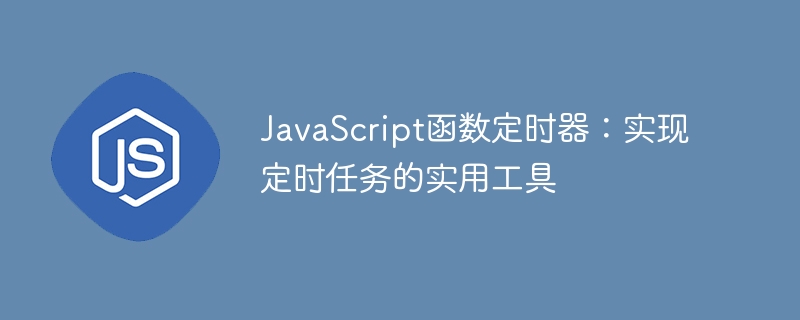
JavaScript function timer: a practical tool for implementing scheduled tasks
With the development of modern web applications, we often need to perform certain tasks within specific time intervals. . JavaScript provides a very practical tool, the function timer, which can help us implement the function of scheduled tasks. This article will introduce the principles and usage of JavaScript function timers, and provide some specific code examples.
The principle of function timer
The function timer is a powerful timing tool in JavaScript, which allows us to execute a piece of code within a specified time interval. JavaScript provides two types of function timers, namely the setInterval function and the setTimeout function.
The setInterval function is used to repeatedly execute a piece of code. It accepts two parameters, which are the code block to be executed and the time interval. For example, the following code will output "Hello, World!" every 1 second:
setInterval(() => {
console.log("Hello, World!");
}, 1000);In the above code, the time interval after the arrow function (() => {}) is 1000 milliseconds, that is 1 second. Every 1 second, the console will output "Hello, World!".
The setTimeout function is used to execute a piece of code after a specified time interval. It accepts two parameters, which are the code block to be executed and the time interval. For example, the following code will output "Hello, World!" after 1 second:
setTimeout(() => {
console.log("Hello, World!");
}, 1000);In the above code, the time interval after the arrow function is 1000 milliseconds, which is 1 second. After 1 second, the console will output "Hello, World!".
How to use function timer
The use of function timer is very simple. We only need to put the code to be executed into a function, and then pass this function as a parameter to the setInterval function or setTimeout function. The following is an example of using the setInterval function to output the current time every 5 seconds:
setInterval(() => {
const now = new Date();
const hours = now.getHours();
const minutes = now.getMinutes();
const seconds = now.getSeconds();
console.log(`${hours}:${minutes}:${seconds}`);
}, 5000);In the above code, the code in the arrow function will be executed every 5 seconds. Each time it is executed, it will get the current time and output it to the console.
In addition to regular code execution, we can also use function timers to perform other types of tasks, such as updating animation effects, regularly submitting forms, etc. Just put the relevant code into a function and choose to use the setInterval function or setTimeout function according to specific needs.
Cancellation of timer
Sometimes, we need to cancel a function timer under certain conditions to stop the execution of a periodic task. JavaScript provides the clearInterval function and clearTimeout function to cancel the timer.
The clearInterval function is used to cancel the function timer created by the setInterval function. It needs to receive the return value of a setInterval function as a parameter. For example, the following code will cancel the function timer after 5 seconds:
const intervalId = setInterval(() => {
console.log("Hello, World!");
}, 1000);
setTimeout(() => {
clearInterval(intervalId);
}, 5000);In the above code, a function timer is first created using the setInterval function and the returned value is saved in the intervalId variable. Then, use the setTimeout function to call the clearInterval function after 5 seconds to cancel the function timer.
Similarly, the clearTimeout function is used to cancel the function timer created by the setTimeout function. It also needs to receive the return value of a setTimeout function as a parameter.
Summary
The JavaScript function timer is a very practical tool that can help us implement the function of scheduled tasks. We can use the setInterval function to repeatedly execute a piece of code, or we can use the setTimeout function to execute a piece of code after a period of time. The use of function timers is very simple. You only need to put the code to be executed into a function and select the appropriate function timer according to your needs. In addition, we can also use the clearInterval function and clearTimeout function to cancel the function timer. By rationally using function timers, we can better control and process scheduled tasks and improve the user experience and functionality of web applications.
The above is the detailed content of JavaScript function timer: a practical tool for implementing scheduled tasks. For more information, please follow other related articles on the PHP Chinese website!




