
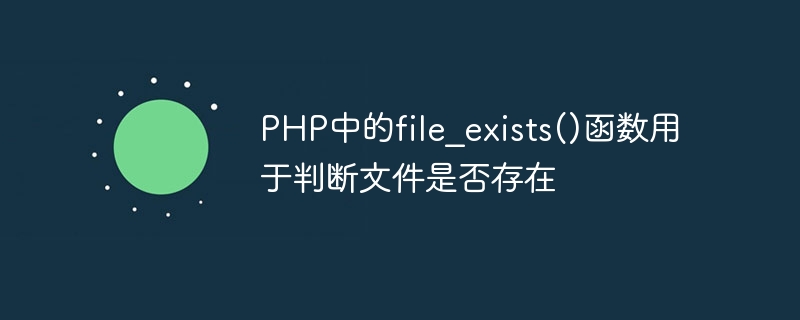
The file_exists() function in PHP is used to determine whether a file exists
PHP is a widely used scripting language for developing Web applications. In file operations, we often encounter situations where we need to determine whether a file exists, and PHP provides a very convenient function file_exists() to help us achieve this function. This article will introduce how to use the file_exists() function and provide specific code examples.
The syntax of the file_exists() function is as follows:
bool file_exists (string $filename)
Among them, the $filename parameter specifies the file name or path that needs to be checked. This function returns a boolean value, true if the file exists, false otherwise.
Below we demonstrate the usage of the file_exists() function through some specific code examples.
Check whether the file in the current directory exists. The following code will determine whether the example.txt file in the current directory exists and output the result.
$filename = 'example.txt';
if (file_exists($filename)) {
echo "文件存在";
} else {
echo "文件不存在";
}Check whether the file under the specified path exists. The following code will determine whether the test/example.txt file under the specified path exists and output the result.
$path = 'test/example.txt';
if (file_exists($path)) {
echo "文件存在";
} else {
echo "文件不存在";
}Check if the remote file exists. The file_exists() function can also be used to check whether a remote file exists. The following code will determine whether the file at the specified URL exists and output the result.
$url = 'http://example.com/test/example.txt';
if (file_exists($url)) {
echo "文件存在";
} else {
echo "文件不存在";
}It should be noted that when using the file_exists() function to check remote files, you need to ensure that the allow_url_fopen configuration option is turned on.
Check if the folder exists. In addition to checking whether a file exists, the file_exists() function can also be used to check whether a folder exists. The following code will determine whether the folder under the specified path exists and output the result.
$dir = 'path/to/directory';
if (file_exists($dir)) {
echo "文件夹存在";
} else {
echo "文件夹不存在";
}Summary:
The file_exists() function is a function in PHP used to determine whether a file or folder exists. It accepts a file name or path as a parameter and returns a Boolean value indicating whether the file or folder exists. Through the specific code examples in this article, we can clearly understand how to use the file_exists() function to determine whether a file exists. In file operations, rational use of this function can improve the robustness and security of the program.
The above is the detailed content of The file_exists() function in PHP is used to determine whether a file exists. For more information, please follow other related articles on the PHP Chinese website!