
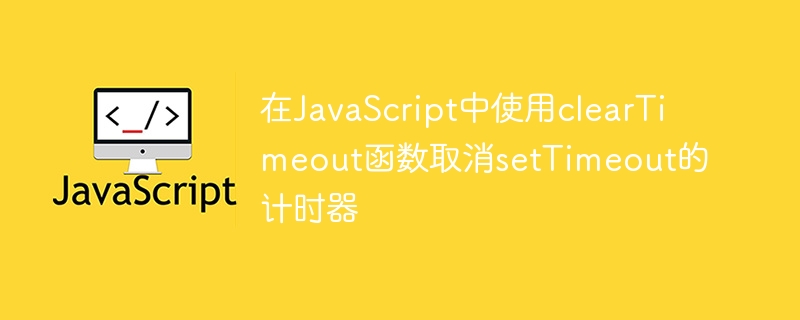
Using the clearTimeout function in JavaScript to cancel the setTimeout timer requires specific code examples
In JavaScript, the setTimeout function is used to execute after a specified time delay a specific code. The setInterval function is used to repeatedly execute a specific code within a specified time interval. However, in some cases we may need to cancel the timer before it executes. In this case, you can use the clearTimeout function to cancel the setTimeout timer.
The following is a specific code example that demonstrates how to use the clearTimeout function to cancel a setTimeout timer:
// 设置一个延迟执行的定时器 const timer = setTimeout(function() { console.log('定时器已经触发!'); }, 3000); // 取消定时器 clearTimeout(timer);
In the above code, first use the setTimeout function to set a delayed execution timer. This timer will fire after 3000 milliseconds (i.e. 3 seconds) and print a message when it fires. Then, use the clearTimeout function to cancel the timer so that it will not trigger again.
It should be noted here that the setTimeout function returns a unique timer identifier, called timer. The specified setTimeout timer can be canceled by passing this timer identifier as a parameter to the clearTimeout function.
Using the clearTimeout function to cancel a setTimeout timer can be useful in many scenarios. For example, after the user performs an operation and finds that the previously set timer no longer needs to be executed, the clearTimeout function can be used to cancel the timer to avoid executing useless code.
At the same time, it should also be noted that if the clearTimeout function is called to cancel the timer before it fires, the timer code will not be executed. Therefore, it is important to use the clearTimeout function correctly and ensure that it is called at the right time.
In short, by using the clearTimeout function, we can cancel a setTimeout timer with delayed execution in JavaScript. By passing the timer's identifier to the clearTimeout function, you can effectively cancel the execution of the timer and avoid unnecessary code execution.
The above is the detailed content of Use the clearTimeout function in JavaScript to cancel the setTimeout timer. For more information, please follow other related articles on the PHP Chinese website!
