
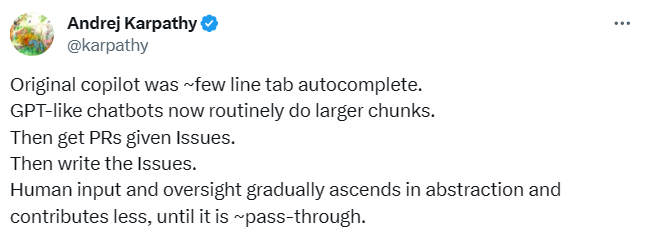
What makes Andrej Karpathy lament that the contribution of humans in directly writing code in the software development process will become smaller and smaller, and the role of direct input and supervision will become more abstract. Eventually, the role of humans will simply be to do basic review and validation, rather than being the primary programmer and developer.
It turns out to be GitHub’s newly released Copilot Workspace, which reimagines developers’ internal processes. If AI development tools are developers’ second pair of hands, then Copilot Workspace will be developers’ “second brain.”
In the process of coding, the most troublesome thing is encountering an unfamiliar software warehouse, programming language or framework. The difficulty caused by solving these problems may delay your completion of the task, or even make it impossible to complete it at all. It's not easy to master these quickly and get back on your feet within the time limit. But Copilot Workspace may be able to help you get twice the result with half the effort, and even help you complete larger and more complex tasks.
Copilot Workspace focuses on task selection, intention expression and working with AI to find solutions plan. The aim is to reduce complexity and increase productivity, while also maintaining important aspects of software development such as decision-making and creativity and autonomy.
You can ask Copilot Workspace a question and it will automatically suggest a solution. Copilot Workspace has the full context of the issue (including all comments and replies) and the code base, so it understands both what you want to do and what exactly your code is about. If the solution proposed by Copilot Workspace isn't quite right, you can edit any step in the process, from actions to plans to code, all in natural language.
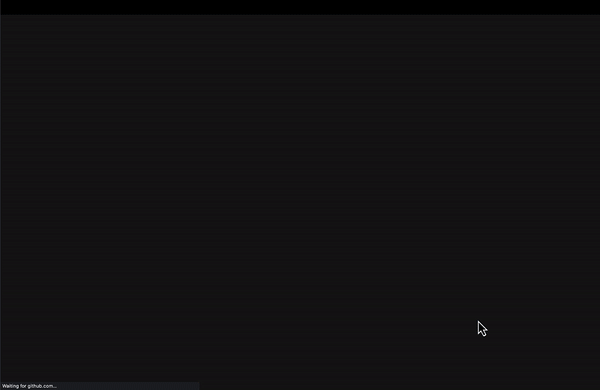
Copilot Workspace answers GitHub questions
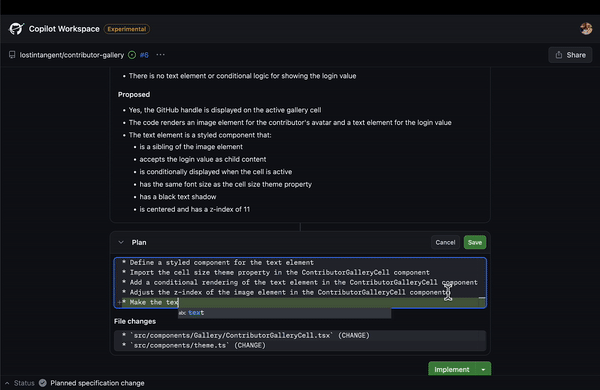
In the editing process Steps to make adjustments
Copilot Workspace operates at the granularity of the entire software package and enables coherent modification of multiple files across different programming languages. It can handle both core coding tasks and scaffolding-type tasks, such as "Building a test framework" or "Writing GitHub Actions workflows for continuous integration." It is already used in GitHub Next for development of Copilot Workspace itself and other projects.
Copilot Workspace can help developers complete complete development tasks, which are usually based on GitHub issues. Form specification and tracking. Therefore, Copilot Workspace can take a problem as input, automatically extract the current behavior of the code, propose a new behavior that solves the problem, develop a plan, and implement the plan (that is, write the code). Copilot Workspace has the full context of an issue, including all comments, and can even follow links within the issue to extract information to help complete tasks.
User feedback and iteration are what Copilot Workspace focuses on. You can edit every step of the process, from suggested new actions to planning and implementation. For example, after you implement a plan and see the code, you can go back and adjust the behavior or plan and try again. You can even open the same question in multiple tabs to explore several different paths.
Previous attempts to use LLM to complete developer tasks focused mainly on dialogue, but Copilot Workspace has a more task-based user interface It is more structured and has obvious advantages:
Currently, Copilot Workspace uses GitHub issues as a starting point, but there are plans to support additional entry points in the future. For example, Copilot Workspace can help developers handle security alerts discovered through CodeQL, migrate to new versions of dependent libraries or from one library to another, and resolve comments in PR reviews.
GitHub combines AI agent technology and GitHub Codespaces to achieve headless, ephemeral, and secure computing. When the user clicks the "Run" button, a new codespace will be created in the background, the modified code will be pushed into it, and an attempt will be made to build the project. If the build fails, we feed the error message and code back to Copilot Workspace and ask it to fix the build. Once the build is successful, the modified code is synced back to the Copilot Workspace user interface, allowing users to see how the build was fixed. If the running project is a web application, the port on the codespace will be forwarded to a URL that only that user can access. Users can click and view a live preview of the web application to visually verify that Copilot Workspace is performing as they expect.
Because large language models (LLMs) are not perfect, the "last mile" of many tasks is very important. Copilot Workspace allows you to open a codespace and continue where you left off, completing tasks in a full cloud IDE with a secure runtime.
Copilot Workspace makes it easy to share workspaces by just clicking the Share button. Because the user experience is structured, it captures the entire activity log of a session, which is also a great way to understand why your implementation works the way it does. You can view the plan, watch each step of the implementation, and navigate to the corresponding code changes by clicking on the plan step in the user interface. This enriches the code review format, where code differences and their causes are clearly visible.
GitHub plans to add commenting and multi-person editing capabilities, and Copilot Workspace will be able to handle both in-developer and review loops in one tool.
The above is the detailed content of Developers' 'second brain” is coming, GitHub Copilot is updated, and human development participation is further reduced. For more information, please follow other related articles on the PHP Chinese website!




