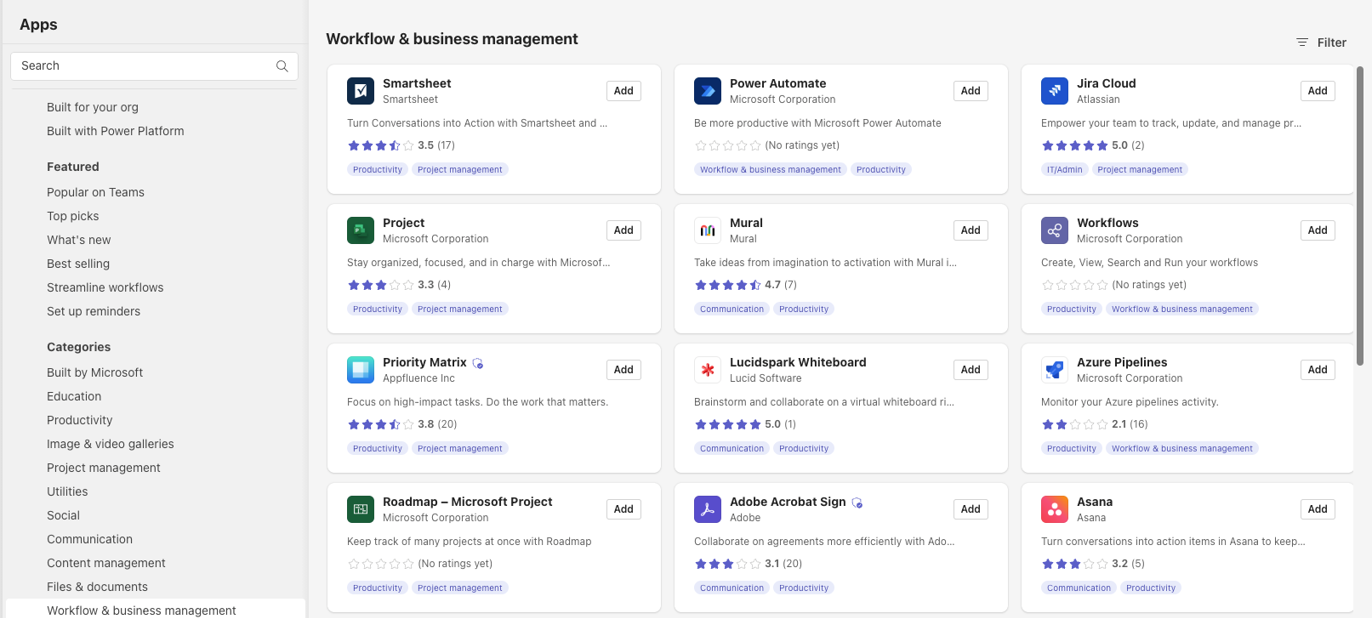
Microsoft Teams 中的应用扩展了移动和桌面上的 Teams 功能。Microsoft Teams 应用类似于基于 Web 的 SaaS 应用,无需在本地安装,只能在允许的范围内工作。Microsoft Teams 商店中有 2,000 多个应用程序,其中一些非常受欢迎。来自 Adobe、Atlassian 和 Workday 的协作应用在 Teams 上的月活跃用户已超过 1 万。
昨天,Microsoft宣布正在为Microsoft Teams应用程序引入评级和评论。这不仅可以帮助用户选择适合其目的的应用程序,还可以让开发人员收集有关其应用程序的宝贵反馈。借助此功能,Teams 用户现在可以对 Teams 应用进行评分和评论。应用发布者可以在合作伙伴中心管理用户反馈。由于评分和评价功能由 Microsoft AppSource 提供支持,因此相同的评分和评价将在 Microsoft 365 上的所有应用发现点中显示。
以下是评分和评论对 Microsoft Teams 应用的工作方式:
可以在此处了解有关 Microsoft Teams 开发人员平台的详细信息。
以上就是Microsoft 为 Microsoft Teams 应用引入应用评级和评论的详细内容,更多请关注php中文网其它相关文章!

每个人都需要一台速度更快、更稳定的 PC。随着时间的推移,垃圾文件、旧注册表数据和不必要的后台进程会占用资源并降低性能。幸运的是,许多工具可以让 Windows 保持平稳运行。

Copyright 2014-2025 //m.sbmmt.com/ All Rights Reserved | php.cn | 湘ICP备2023035733号