
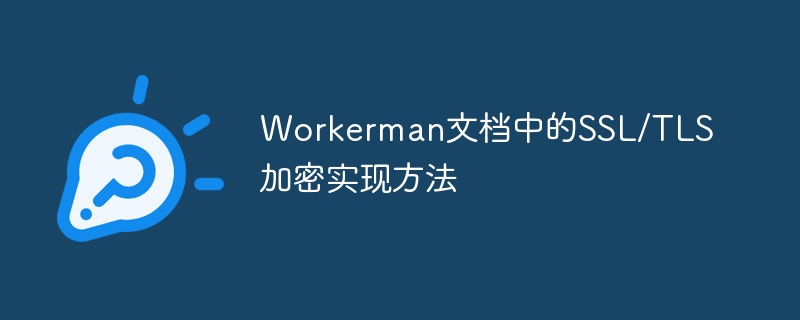
The SSL/TLS encryption implementation method in the Workerman document requires specific code examples
With the development of the Internet, protecting data security has become an important part of network applications. SSL/TLS (Secure Sockets Layer/Transport Layer Security) is a commonly used encrypted communication protocol used to protect data security during network communication. In the Workerman framework, it is very simple to implement SSL/TLS encryption. This article will introduce the specific implementation method and provide code examples.
First, we need to use theWorkermanProtocolsHttpprotocol class based on Workerman to implement SSL/TLS encryption. First, make sure you have the Workerman framework installed. Then, use the Composer tool to install theworkerman/workermanandworkerman/workerman-protocolsdependency packages.
composer require workerman/workerman workerman/workerman-protocols
Next, we need to create a new PHP file, assuming the file name isssl_server.php. In this file, we need to introduce the Workerman framework and theWorkermanProtocolsHttpprotocol class, as well as theWorkermanWorkerclass.
require_once __DIR__ . '/vendor/autoload.php'; use WorkermanWorker; use WorkermanProtocolsHttp; // 创建一个Worker实例 $worker = new Worker('http://0.0.0.0:443'); // 设置SSL/TLS加密 $worker->transport = 'ssl'; // 设置SSL/TLS加密相关参数 $worker->ssl_cert = '/path/to/ssl/cert.pem'; $worker->ssl_key = '/path/to/ssl/key.pem'; // 设置工作进程启动回调函数 $worker->onWorkerStart = function() { echo "SSL/TLS server started "; }; // 设置HTTP请求回调函数 $worker->onMessage = function($connection, $data) { // 处理HTTP请求 $response = "Hello, SSL/TLS! "; // 发送HTTP响应 Http::header('Content-Type: text/plain'); Http::header('Content-Length: ' . strlen($response)); $connection->send($response); }; // 运行Worker Worker::runAll();
In the above code, we created a new Worker instance and specified the listening port as443, which is the default port of the HTTPS protocol. We then set the$worker->transportvariable tosslto enable SSL/TLS encryption. Next, we set the certificate and private key file paths related to SSL/TLS encryption, as shown in$worker->ssl_certand$worker->ssl_key.
In the$worker->onWorkerStartcallback function, we output a message indicating that the SSL/TLS server has been started. In the$worker->onMessagecallback function, we process the HTTP request and return the response content.
Finally, we use theWorker::runAll()method to run the Worker instance.
Now, we can use the following command to start the SSL/TLS server:
php ssl_server.php start
When the server starts successfully, we can test it by accessinghttps://localhostSSL/TLS encryption functionality. If everything is fine, you will see a simple "Hello, SSL/TLS!" response.
It should be noted that in the above example, we need to provide a valid SSL/TLS certificate and private key file path. You can generate a self-signed certificate for testing yourself, or obtain a valid SSL/TLS certificate from a trusted certificate authority.
Through the above code examples, we can see that the Workerman framework provides a very simple way to implement SSL/TLS encryption. You only need to set the corresponding parameters and run the Worker instance in the specified manner to complete the SSL/TLS encryption configuration.
With the protection of SSL/TLS encryption, your network application will be more secure and reliable when transmitting sensitive data, greatly reducing the risk of data being stolen or tampered with. Therefore, using SSL/TLS encryption has become the best choice to achieve secure network communication. The simple implementation method provided by the Workerman framework makes SSL/TLS encryption no longer a complicated and cumbersome task. I hope the code examples in this article can help you.
The above is the detailed content of SSL/TLS encryption implementation method in Workerman documentation. For more information, please follow other related articles on the PHP Chinese website!
 Introduction to SSL detection tools
Introduction to SSL detection tools Remove header line
Remove header line What is the console interface for?
What is the console interface for? What to do if you can't delete files on your computer
What to do if you can't delete files on your computer What are the new features of Hongmeng OS 3.0?
What are the new features of Hongmeng OS 3.0? A complete list of idea shortcut keys
A complete list of idea shortcut keys How to adjust the smoke head in WIN10 system cf
How to adjust the smoke head in WIN10 system cf How to use python for loop
How to use python for loop



