
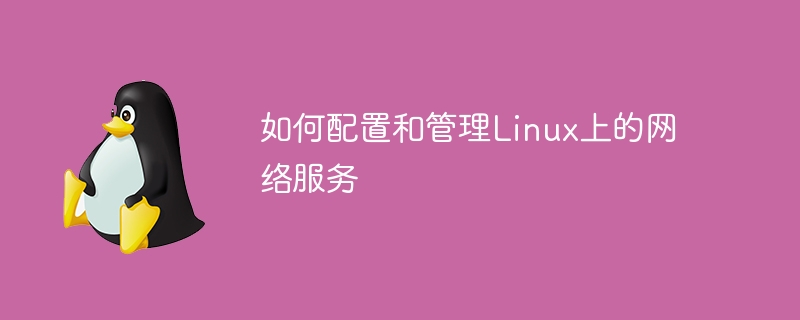
How to configure and manage network services on Linux
In modern computer systems, network services are a very important part. Whether for personal use or enterprise-level applications, configuring and managing network services on Linux are essential skills. This article will introduce some commonly used network services and provide specific code examples to help readers better understand and apply them.
1. Install and configure Apache HTTP server
Apache HTTP server is an open source Web server software that is widely used on the Internet. Below are the steps to install and configure the Apache HTTP server:
Use the following command to install the Apache HTTP server package:
sudo apt-get install apache2
If your Linux system uses a firewall, you need to configure the firewall to allow HTTP traffic to enter. The following is a sample code for configuring a firewall using iptables:
sudo iptables -A INPUT -p tcp --dport 80 -j ACCEPT sudo iptables -A OUTPUT -p tcp --sport 80 -j ACCEPT sudo service iptables save
If you are using a ufw firewall, you can use the following command to configure the firewall:
sudo ufw allow 80/tcp
You can use virtual hosting to host multiple domain names on one physical server. The following is sample code to create and configure a virtual host:
sudo cp /etc/apache2/sites-available/000-default.conf /etc/apache2/sites-available/example.com.conf sudo nano /etc/apache2/sites-available/example.com.conf
In the editor, modify the following lines:
ServerName example.com DocumentRoot /var/www/example.comOptions Indexes FollowSymLinks AllowOverride All Require all granted
Save and exit the editor.
Use the following command to enable virtual host:
sudo a2ensite example.com.conf sudo service apache2 restart
2. Configure and manage Samba file sharing service
Samba is a software that can share files between Linux and Windows systems. The following are the steps to configure and manage the Samba file sharing service:
Install the Samba package using the following command:
sudo apt-get install samba
Use the following command to create a shared folder:
sudo mkdir /home/samba/shared
Edit the Samba configuration file, use The following command:
sudo nano /etc/samba/smb.conf
In the editor, add the following:
[shared] comment = Shared folder path = /home/samba/shared read only = no guest ok = yes
Save and exit the editor.
Use the following command to create a Samba user:
sudo smbpasswd -a username
Set the user's password according to the prompts.
Use the following command to start the Samba service:
sudo service smbd start
After the service is started, you can access the shared folder in the Windows system .
3. Configure and manage OpenSSH server
OpenSSH is a tool for secure remote login and file transfer. Here are the steps to configure and manage an OpenSSH server:
Install the OpenSSH package using the following command:
sudo apt-get install openssh-server
Edit the SSH configuration file, use the following command:
sudo nano /etc/ssh/sshd_config
In the editor, modify the following lines as needed:
#禁用root用户登录 PermitRootLogin no #指定允许登录的用户组 AllowGroups ssh-users
Save and exit editing device.
Restart the SSH service using the following command:
sudo service ssh restart
On another computer, you can use the SSH command to log in to Linux server:
ssh username@server-ip
After entering the password, you can log in to the Linux server remotely.
Summary:
This article introduces how to configure and manage network services on Linux systems, and provides specific code examples. By learning and practicing these methods, readers can better understand and apply network services and achieve better results in actual work and study. Hope this article is helpful to readers.
The above is the detailed content of How to configure and manage network services on Linux. For more information, please follow other related articles on the PHP Chinese website!




