
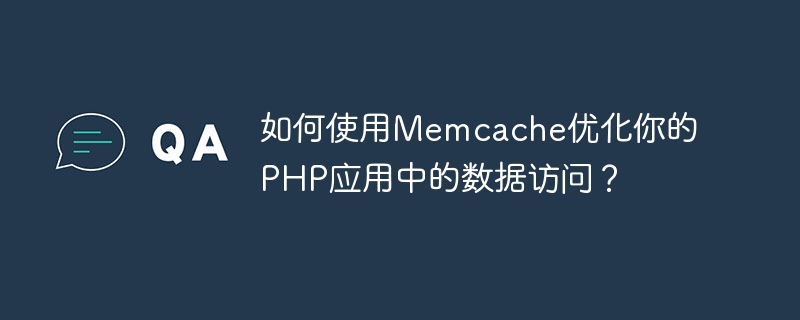
How to use Memcache to optimize data access in your PHP application?
Introduction:
When developing Web applications, data access and caching are very important. Traditionally, for every request, we usually query the database for data. However, when the number of users increases, database queries become very slow, causing application performance to degrade. To solve this problem, we can use Memcache as a data layer cache to optimize data access and improve application performance. This article will introduce how to use Memcache to optimize data access in PHP applications, with specific code examples.
What is Memcache? :
Memcache is a high-performance distributed memory object caching system for storing and retrieving key-value pairs. It stores data in memory and avoids frequent access to the database. Because memory is accessed much faster than disk, using Memcache can significantly improve application performance.
How to use Memcache to optimize data access? :
Here are some steps and code examples for using Memcache to optimize data access.
$memcache = new Memcache; $memcache->connect('localhost', 11211) or die ("无法连接Memcache服务器"); // 设置缓存选项 $cacheOptions = array( 'expires' => 60, // 数据在缓存中的过期时间(秒) 'prefix' => 'myapp_', // 键的前缀,用于区别不同的应用程序 );
// 检查缓存中是否存在数据 $cacheKey = 'user_id_123'; // 缓存键 $data = $memcache->get($cacheKey); if (!$data) { // 查询数据库 $data = $db->query("SELECT * FROM users WHERE id = 123")->fetch(); // 将数据存储到缓存中 $memcache->set($cacheKey, $data, 0, $cacheOptions['expires']); } // 使用数据 echo $data['username'];
// 当用户更新个人资料时,删除缓存项 $userID = 123; $cacheKey = 'user_id_' . $userID; $memcache->delete($cacheKey);
// 检查缓存中是否存在数据集 $cacheKey = 'user_list'; $data = $memcache->get($cacheKey); if (!$data) { // 查询数据库 $data = $db->query("SELECT * FROM users")->fetchAll(); // 将数据存储到缓存中 $memcache->set($cacheKey, $data, 0, $cacheOptions['expires']); } // 使用数据 foreach ($data as $user) { echo $user['username'] . "
"; }
Summary:
Using Memcache to optimize data access is an effective way to improve the performance of PHP applications. By using Memcache, we can store frequently accessed data in memory, avoiding frequent queries to the database, thereby improving the response speed of the application. In actual applications, we can further optimize data access according to actual needs and improve application performance and stability.
Reference materials:
The above is the detailed content of How to use Memcache to optimize data access in your PHP application?. For more information, please follow other related articles on the PHP Chinese website!