
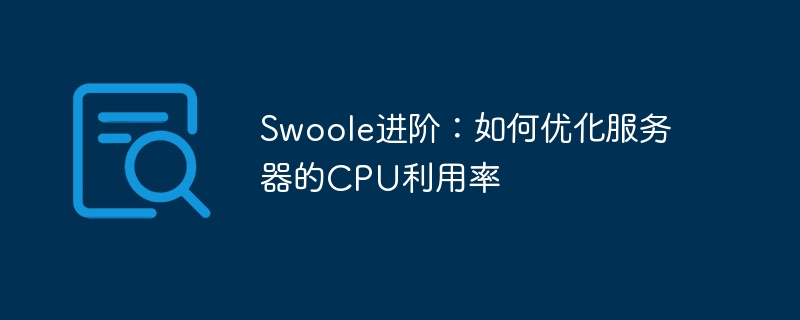
Swoole is a high-performance PHP network development framework. With its powerful asynchronous mechanism and event-driven features, it can quickly build high-concurrency and high-throughput server applications. However, as the business continues to expand and the amount of concurrency increases, the CPU utilization of the server may become a bottleneck, affecting the performance and stability of the server. Therefore, in this article, we will introduce how to optimize the CPU utilization of the server while improving the performance and stability of the Swoole server, and provide specific optimization code examples.
1. Using asynchronous IO
The asynchronous IO mechanism of the Swoole framework can greatly improve the performance and throughput of the server and reduce the load on the CPU. The traditional synchronous blocking IO mode will cause thread blocking, while asynchronous IO can continue to process other requests while waiting for IO, thus improving the server's concurrency capability and execution efficiency.
The following is an example of HTTP server code implemented using asynchronous IO:
$http = new swoole_http_server("0.0.0.0", 9501);
// 设置异步工作进程数
$http->set([
'worker_num' => 4,
'task_worker_num' => 2,
'dispatch_mode' => 2,
]);
$http->on('Request', function (swoole_http_request $request, swoole_http_response $response) use ($http) {
$response_server = "<h1>Hello World!</h1>";
$http->task($response_server);
$response->end($response_server);
});
$http->on('Task', function (swoole_http_server $server, $task_id, $from_id, $data) use ($http) {
// 处理完任务后,将任务结果发送给Worker进程
$http->finish($data);
});
$http->on('Finish', function (swoole_http_server $server, $task_id, $data) {
echo "Task {$task_id} has finished, data={$data}
";
});
$http->start();In the above code, we use the asynchronous task scheduling mode, that is, use $http->task The () method delivers the task to be executed to the asynchronous task pool, then processes the task in the asynchronous task processing function, and uses the $http->finish() method to return the result to the Worker process. This prevents the Worker process from being blocked, thereby improving server performance and throughput.
2. Use multi-process parallel processing
The Swoole framework can set up multiple processes to process client requests in parallel, thereby improving the server's concurrency capabilities and efficiency. Multi-processes can make full use of the multi-core resources of the CPU to achieve higher concurrent processing capabilities.
The following is an example of HTTP server code using multi-process parallel processing:
$http = new swoole_http_server("0.0.0.0", 9501);
// 设置多进程工作模式
$http->set([
'worker_num' => 4,
'task_worker_num' => 2,
'dispatch_mode' => 2,
]);
$http->on('WorkerStart', function (swoole_http_server $serv, $worker_id) {
// 每个Worker进程单独创建MySQL连接
if ($worker_id >= $serv->setting['worker_num']) {
$db = new mysqli("127.0.0.1", "root", "password", "test");
if ($db->connect_errno)
die("mysql connect error: ". $db->connect_error);
$GLOBALS['db'] = $db;
}
});
$http->on('Request', function (swoole_http_request $request, swoole_http_response $response) use ($http) {
$response_server = "<h1>Hello World!</h1>";
$http->task($response_server);
$response->end($response_server);
});
$http->on('Task', function (swoole_http_server $server, $task_id, $from_id, $data) use ($http) {
$db = $GLOBALS['db'];
$result = $db->query("SELECT COUNT(*) FROM users");
$http->finish($result->fetch_assoc());
});
$http->on('Finish', function (swoole_http_server $server, $task_id, $data) {
echo "Task {$task_id} has finished, data=".json_encode($data)."
";
});
$http->start();In the above code, we use the multi-process working mode and add a WorkerStartEvent callback function, in which a MySQL connection is created and saved in the global variable $GLOBALS['db'], and then asynchronously in the Task event callback function method to query the MySQL database, and use the $http->finish() method to return the results to the Worker process when the query results are returned.
3. Set Server options appropriately
When using the Swoole framework to develop a server, you can affect the performance and stability of the server by setting different Server options. The following are some commonly used Server options:
worker_num: Set the number of Worker processes, affecting the concurrent processing capability and performance of the server. task_worker_num: Sets the number of asynchronous task Worker processes, which affects the concurrency and performance of asynchronous tasks. dispatch_mode: Set the message distribution mode, affecting the performance and stability of task scheduling. task_ipc_mode: Sets the inter-process communication mode of asynchronous tasks, affecting the performance and stability of asynchronous tasks. heartbeat_check_interval: Set the heartbeat detection interval of the server. When the client heartbeat times out, the close event will be triggered to prevent invalid connections from occupying server resources. According to different application scenarios, the values of these options can be appropriately adjusted to achieve optimal performance and stability.
Conclusion:
Through the methods introduced in this article, the performance and stability of the Swoole server can be effectively improved. At the same time, we provide specific code examples and commonly used Server options for readers to refer to and learn from. I hope this article can be helpful to the work of Swoole developers!
The above is the detailed content of Swoole Advanced: How to Optimize Server CPU Utilization. For more information, please follow other related articles on the PHP Chinese website!
 what is optimization
what is optimization
 Baidu keyword optimization software
Baidu keyword optimization software
 Baidu SEO keyword ranking optimization method
Baidu SEO keyword ranking optimization method
 Why can swoole be resident in memory?
Why can swoole be resident in memory?
 How to use the month function
How to use the month function
 Check the occupied port status in windows
Check the occupied port status in windows
 What to do if Linux prompts No such file or directory when executing a file
What to do if Linux prompts No such file or directory when executing a file
 How to use js code
How to use js code




