
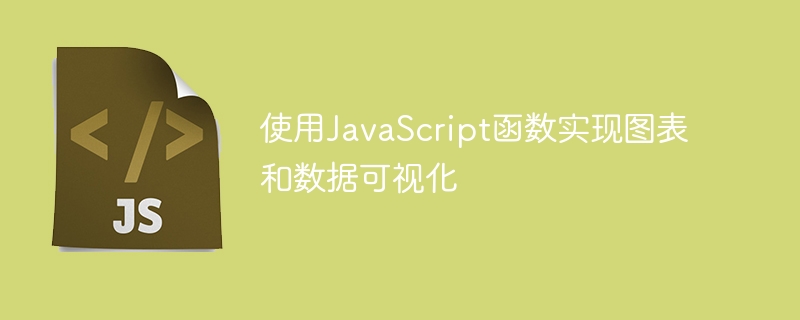
Use JavaScript functions to implement charts and data visualization
With the popularity of the Internet and the rise of big data, data visualization has become more and more important. Through visualization, we can have a clearer understanding of the distribution, trends, and interrelationships of data, allowing us to make better decisions and inferences. In this article, we'll cover how to use JavaScript functions for charting and data visualization.
1. Use Canvas to draw basic graphics
JavaScript provides a powerful drawing API - Canvas. By adding a Canvas element to an HTML page, we can use JavaScript functions to draw basic shapes such as rectangles, circles, and lines.
The above code draws a red rectangle, a blue circle and a green line on a 500x500 pixel Canvas.
2. Use Chart.js for data visualization
In addition to drawing basic graphics, you can also use JavaScript libraries for more complex data visualization. Chart.js is a very popular data visualization library that provides a simple and easy-to-use API that can draw various types of charts, including bar charts, line charts, pie charts, etc.
First, we need to introduce the Chart.js library:
Then, we can use the following code to create a simple histogram:
The above code creates a A bar chart that shows different categories of data represented by columns of different colors.
3. Use D3.js to create more complex visualization effects
If you need more advanced data visualization effects, you can use the D3.js library. D3.js is a powerful JavaScript library that can help us create various complex visualizations, such as force-directed diagrams, heat maps, maps, etc.
The following is an example of a simple force-directed graph:
The above code creates a force-directed graph containing 5 nodes and 5 edges, and displays it on SVG.
Summary:
By using JavaScript functions, we can achieve simple graph drawing and more complex data visualization effects. Whether you are using Canvas to draw basic graphics or using the Chart.js and D3.js libraries for data visualization, JavaScript functions are an indispensable tool. Hope this article is helpful to you!
The above is the detailed content of Charts and data visualization using JavaScript functions. For more information, please follow other related articles on the PHP Chinese website!
