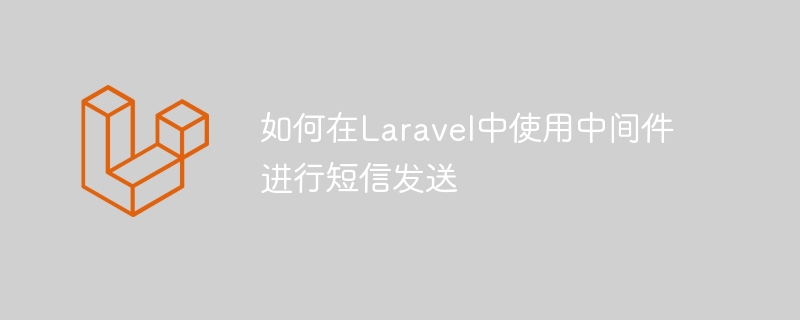
如何在Laravel中使用中间件进行短信发送
中文短信的发送在现代社会中已经成为了一种非常常见的需求,特别是在各种应用程序中。Laravel框架作为一个流行的PHP框架,提供了强大的功能和简洁的语法来帮助我们构建高效的Web应用程序。在Laravel中,我们可以利用中间件来实现短信发送功能,这为我们提供了一种非常便捷和灵活的方式来处理短信发送的逻辑。本文将介绍如何在Laravel中使用中间件进行短信发送,并提供具体的代码示例。
首先,我们需要安装一个用于发送短信的依赖包。在Laravel中,我们通常使用Laravel Notification组件来实现通知的功能。我们可以使用如下命令来安装Laravel Notification组件:
composer require laravel-notification/channels
接下来,我们需要创建一个短信通知类,该类将负责具体的短信发送逻辑。我们可以使用如下命令来生成一个短信通知类:
php artisan make:notification SmsNotification
生成后的短信通知类将位于app/Notifications目录下,我们可以在该类中定义短信发送的内容、发送渠道等。例如,我们可以在SmsNotification类的toSms方法中编写具体的短信发送逻辑:
public function toSms($notifiable)
{
return (new SmsMessage)
->content('This is a test SMS message');
}接下来,我们需要创建一个中间件来触发短信发送。我们可以使用如下命令来生成一个中间件:
php artisan make:middleware SmsMiddleware
生成后的中间件将位于app/Http/Middleware目录下,我们可以在该中间件中调用短信通知类来发送短信。例如,我们可以在SmsMiddleware类的handle方法中触发短信发送:
public function handle($request, Closure $next)
{
$user = $request->user();
$user->notify(new SmsNotification);
return $next($request);
}最后,我们需要将中间件注册到应用程序中,以便在特定的请求中触发短信发送。我们可以编辑app/Http/Kernel.php文件,将中间件添加到$routeMiddleware数组中。例如,我们可以将中间件注册为'sms':
protected $routeMiddleware = [
// other middlewares
'sms' => AppHttpMiddlewareSmsMiddleware::class,
];现在,我们可以在路由或控制器中使用中间件来触发短信发送。例如,我们可以在路由中使用中间件:
Route::post('/example', function () {
// do something
})->middleware('sms');当请求经过这段路由代码时,中间件将会被触发,从而实现短信发送。
以上就是在Laravel中使用中间件进行短信发送的步骤和代码示例。通过利用Laravel的中间件功能,我们可以轻松地将短信发送逻辑与我们的应用程序解耦,提高了代码的可读性和可维护性。希望本文对你在Laravel中使用中间件进行短信发送有所帮助!
以上就是如何在Laravel中使用中间件进行短信发送的详细内容,更多请关注php中文网其它相关文章!

每个人都需要一台速度更快、更稳定的 PC。随着时间的推移,垃圾文件、旧注册表数据和不必要的后台进程会占用资源并降低性能。幸运的是,许多工具可以让 Windows 保持平稳运行。

Copyright 2014-2025 //m.sbmmt.com/ All Rights Reserved | php.cn | 湘ICP备2023035733号