
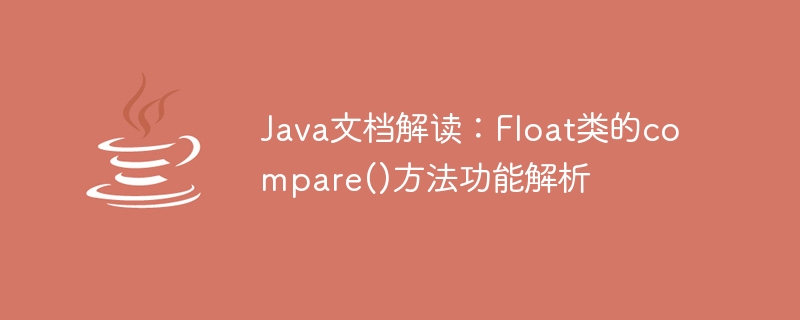
Interpretation of Java documentation: functional analysis of compare() method of Float class, specific code examples are required
The Float class in Java is used to represent floating point numbers, Float The class provides many practical methods. Among them, the compare() method is one of the most commonly used methods. This article will perform a functional analysis of the compare() method of the Float class and give specific code examples to help readers better understand the method.
The compare() method of the Float class is used to compare the sizes of two floating point numbers. The syntax of this method is as follows:
public static int compare(float f1, float f2)
Among them, f1 and f2 are the two floating point numbers to be compared, and the return value is of type int. represents the comparison result. The return value may be one of the following three values:
-1: The first parameter is smaller than the second parameter.
0: The first parameter is equal to the second parameter.
1: The first parameter is greater than the second parameter.
Let’s look at an example of using the compare() method of the Float class:
public class FloatDemo {
public static void main(String[] args) {
float f1 = 3.14f;
float f2 = 3.14159f;
float f3 = 3.1415926f;
System.out.println(Float.compare(f1, f2));
System.out.println(Float.compare(f2, f3));
System.out.println(Float.compare(f3, f1));
}
}Run the above code, the output result is:
-1 -1 1
In the above program, we define three floating point numbers f1, f2 and f3, and compare them two by one by calling the compare() method of the Float class. . The program outputs three comparison results, namely -1, -1 and 1.
In order to better understand the compare() method of Float class, let’s take a look at its source code implementation:
public static int compare(float f1, float f2) {
if (f1 < f2)
return -1;
if (f1 > f2)
return 1;
int thisBits = Float.floatToRawIntBits(f1);
int anotherBits = Float.floatToRawIntBits(f2);
return (thisBits == anotherBits ? 0 : (thisBits < anotherBits ? -1 : 1));
}As you can see from the above code, the compare() method of the Float class is implemented by comparing the original bit patterns of two floating point numbers. If the original bit patterns of the two parameters are equal, they are considered equal and 0 is returned; if the first parameter is less than the second parameter, -1 is returned; if the first parameter is greater than the second parameter, 1 is returned .
In this article, we perform a functional analysis of the compare() method of the Float class in Java and provide specific code examples to help readers Better understand the use of this method. Although this method seems very simple, it has a wide range of applications in actual projects. If you are dealing with floating point comparison operations, try the compare() method of the Float class.
The above is the detailed content of Interpretation of Java documentation: Analysis of the compare() method function of the Float class. For more information, please follow other related articles on the PHP Chinese website!




