
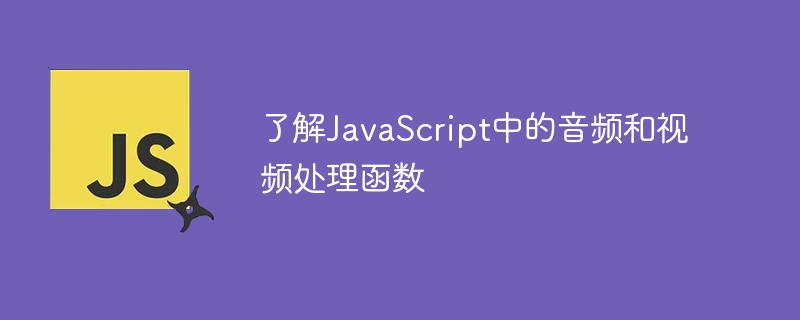
To understand the audio and video processing functions in JavaScript, specific code examples are required
Overview:
With the development of Web technology, audio and video in web pages The use of elements is becoming more and more common. As a scripting language, JavaScript provides a rich API and functions for processing audio and video playback, control, and other operations. This article will introduce some commonly used audio and video processing functions and give specific code examples.
play()andpause()method.var audio = document.getElementById("myAudio"); var video = document.getElementById("myVideo"); function playAudio() { audio.play(); } function pauseAudio() { audio.pause(); } function playVideo() { video.play(); } function pauseVideo() { video.pause(); }
volumeattribute, the value range is 0 (mute) to 1 (maximum volume).var audio = document.getElementById("myAudio"); var video = document.getElementById("myVideo"); function increaseVolume() { if (audio.volume < 1) { audio.volume += 0.1; } } function decreaseVolume() { if (audio.volume > 0) { audio.volume -= 0.1; } } function setMaxVolume() { audio.volume = 1; } function toggleMute() { if (audio.volume === 0) { audio.volume = 1; } else { audio.volume = 0; } }
currentTimeanddurationproperties .var audio = document.getElementById("myAudio"); var video = document.getElementById("myVideo"); function getCurrentTime() { console.log(audio.currentTime); } function getDuration() { console.log(audio.duration); } function setCurrentTime(time) { audio.currentTime = time; }
var audio = document.getElementById("myAudio"); var video = document.getElementById("myVideo"); // 获取音频频谱数据 function getAudioSpectrum() { var audioCtx = new (window.AudioContext || window.webkitAudioContext)(); var source = audioCtx.createMediaElementSource(audio); var analyser = audioCtx.createAnalyser(); source.connect(analyser); analyser.connect(audioCtx.destination); var dataArray = new Uint8Array(analyser.frequencyBinCount); analyser.getByteFrequencyData(dataArray); console.log(dataArray); } // 调整音频播放速度 function changePlaybackRate(rate) { audio.playbackRate = rate; } // 添加音频特效 function addAudioEffect() { var audioCtx = new (window.AudioContext || window.webkitAudioContext)(); var source = audioCtx.createMediaElementSource(audio); var effectProcessor = audioCtx.createGain(); source.connect(effectProcessor); effectProcessor.connect(audioCtx.destination); effectProcessor.gain.value = 0.5; }
Conclusion:
JavaScript provides a wealth of audio and video processing functions that can help us achieve flexible operation and control of audio and video elements. Through the above sample code, you can better understand and use these functions to create richer and more diverse audio and video interactive effects.
The above is the detailed content of Learn about audio and video processing functions in JavaScript. For more information, please follow other related articles on the PHP Chinese website!
