
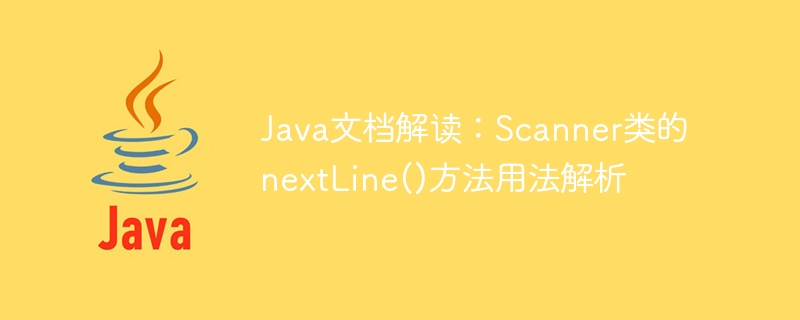
Java Document Interpretation: Usage analysis of the nextLine() method of the Scanner class, specific code examples are required
The Scanner class is a commonly used class in Java, and it provides many Method for handling user input. Among them, the nextLine() method is a very commonly used method in the Scanner class. This article will analyze the usage of the nextLine() method and provide some specific code examples.
First, let us look at the definition of nextLine() method. According to the official Java documentation, the nextLine() method is used to read the next line of data in the input stream and return it as a string. This method belongs to the instance method of the Scanner class, so it needs to be called through the Scanner object.
The following is the syntax format of the nextLine() method:
public String nextLine()
Next, we use some specific code examples to illustrate the use of the nextLine() method. Suppose we want to write a console program that requires the user to enter a piece of text and prints it out. We can use an instance of the Scanner class and the nextLine() method to achieve this functionality. The following is the sample code:
import java.util.Scanner;
public class Example {
public static void main(String[] args) {
// 创建Scanner对象
Scanner scanner = new Scanner(System.in);
// 提示用户输入文字
System.out.println("请输入一段文字:");
// 使用nextLine()方法读取用户输入的一行文字
String input = scanner.nextLine();
// 打印输出用户输入的文字
System.out.println("您输入的文字是:" + input);
// 关闭Scanner对象
scanner.close();
}
}In the above sample code, we first create a Scanner object, and then use the nextLine() method to read a line of text entered by the user and save it to the input variable. Finally, we print the value of the input variable to the console.
It should be noted that before using the nextLine() method of the Scanner class, we need to create the Scanner object and pass the input stream to it. In the sample code, we are using System.in as the input stream, which means getting user input from the console. In addition, after using the Scanner object, we need to call the close() method to close it to release resources.
In summary, the nextLine() method of the Scanner class is an instance method used to read the next line of data in the input stream. This method can be called through the Scanner object and the read data will be returned as a string. When using the nextLine() method, you need to create the Scanner object in advance and pass the input stream to it. This article provides a specific code example, hoping to help readers understand and use the nextLine() method in depth.
The above is the detailed content of Java documentation interpretation: Usage analysis of nextLine() method of Scanner class. For more information, please follow other related articles on the PHP Chinese website!
 Basic building blocks of presentations
Basic building blocks of presentations
 How to insert video in html
How to insert video in html
 Configure java environment variables
Configure java environment variables
 What are the seven principles of PHP code specifications?
What are the seven principles of PHP code specifications?
 Computer prompts that msvcr110.dll is missing and how to solve it
Computer prompts that msvcr110.dll is missing and how to solve it
 HTML image code collection
HTML image code collection
 How to enable the same city function on Douyin
How to enable the same city function on Douyin
 Tutorial on buying and selling Bitcoin on Huobi.com
Tutorial on buying and selling Bitcoin on Huobi.com




