
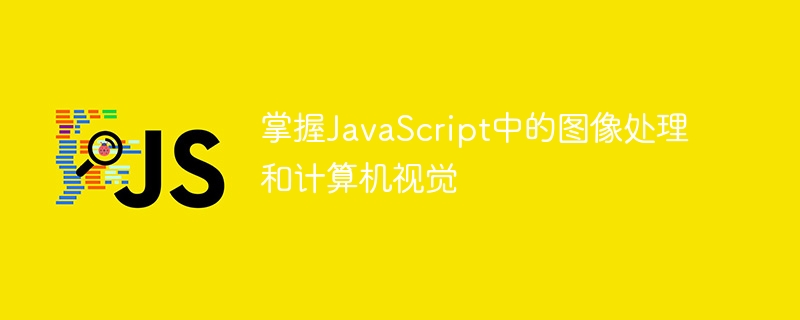
Mastering image processing and computer vision in JavaScript requires specific code examples
With the popularity of the Internet and the advancement of technology, image processing and computer vision have gradually become An area of interest to many developers and researchers. As a widely used programming language, JavaScript provides many powerful tools and libraries that can help us achieve image processing and computer vision-related tasks. This article will introduce some commonly used JavaScript libraries and specific code examples to help readers quickly master image processing and computer vision in JavaScript.
First, let’s introduce some commonly used JavaScript libraries. These libraries can be used to process images, perform image feature extraction and computer vision-related tasks. The more common ones are:
// 导入OpenCV.js库 importScripts('opencv.js'); // 加载图像 const img = cv.imread('path/to/image.jpg'); // 将图像转为灰度图 const grayImg = new cv.Mat(); cv.cvtColor(img, grayImg, cv.COLOR_RGBA2GRAY); // 显示结果 cv.imshow('canvas', grayImg); // 释放资源 img.delete(); grayImg.delete(); cv.waitKey(); cv.destroyAllWindows();
// 导入Tensorflow.js库 import * as tf from '@tensorflow/tfjs'; // 加载模型 const model = await tf.loadLayersModel('path/to/model.json'); // 加载图像 const img = new Image(); img.src = 'path/to/image.jpg'; await img.onload; // 将图像转为Tensor const tensor = tf.browser.fromPixels(img) .toFloat() .expandDims() .div(255.0); // 进行图像分类 const prediction = model.predict(tensor); // 显示结果 console.log(prediction); // 释放资源 tensor.dispose(); prediction.dispose();
In addition to the two libraries mentioned above, there are some other JavaScript libraries that can also be used to implement image processing and computer vision. Related tasks, such as Pixi.js, Fabric.js, etc. Readers can choose the appropriate library for development according to their own needs.
In addition to using existing libraries, we can also use native JavaScript code to implement some simple image processing and computer vision tasks. The following is a sample code that uses native JavaScript to implement image edge detection:
// 加载图像 const img = new Image(); img.src = 'path/to/image.jpg'; img.onload = function() { // 创建canvas对象 const canvas = document.createElement('canvas'); const ctx = canvas.getContext('2d'); // 将图像绘制到canvas上 ctx.drawImage(img, 0, 0); // 获取图像数据 const imageData = ctx.getImageData(0, 0, img.width, img.height); const data = imageData.data; // 边缘检测处理 for(let i = 0; i < data.length; i += 4) { const r = data[i]; const g = data[i + 1]; const b = data[i + 2]; const gray = (r + g + b) / 3; // 计算边缘灰度值 const edge = Math.abs(gray - data[i - 4]); // 设置边缘像素颜色 data[i] = data[i + 1] = data[i + 2] = edge; } // 将处理后的图像数据重新绘制到canvas上 ctx.putImageData(imageData, 0, 0); };
The above sample code is just to show readers the simple implementation of image processing and computer vision in JavaScript. Practical applications may require more complex algorithms and code. Readers can in-depth study and explore the application of JavaScript in image processing and computer vision according to their own needs and interests.
The above is the detailed content of Master image processing and computer vision in JavaScript. For more information, please follow other related articles on the PHP Chinese website!




