
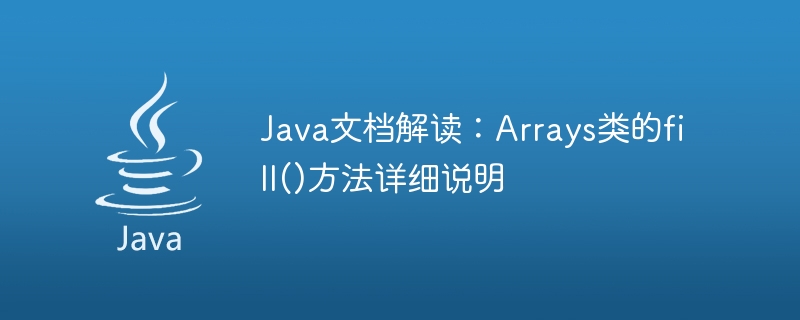
In the Java language, the Arrays class is a tool class related to arrays, providing many static methods that can be used to operate on arrays. Among them, the fill() method is a very practical method provided by the Arrays class, which can be used to set all elements of an array to the same value, thereby realizing the initialization and resetting of the array. This article will introduce the fill() method of the Arrays class in detail, including its syntax, usage and precautions, and provide relevant code examples. I hope that through studying this article, readers can become more proficient in using the Arrays class in the Java language.
1. The syntax of the fill() method
The syntax of the fill() method of the Arrays class is as follows:
public static void fill(int[] a, int val); public static void fill(int[] a, int fromIndex, int toIndex, int val); public static void fill(long[] a, long val); public static void fill(long[] a, int fromIndex, int toIndex, long val); public static void fill(short[] a, short val); public static void fill(short[] a, int fromIndex, int toIndex, short val); public static void fill(char[] a, char val); public static void fill(char[] a, int fromIndex, int toIndex, char val); public static void fill(byte[] a, byte val); public static void fill(byte[] a, int fromIndex, int toIndex, byte val); public static void fill(boolean[] a, boolean val); public static void fill(boolean[] a, int fromIndex, int toIndex, boolean val); public static void fill(Object[] a, Object val); public static void fill(Object[] a, int fromIndex, int toIndex, Object val);
As you can see, the fill() method of the Arrays class has There are many different overloaded forms, each suitable for different data types. Among them, methods that take basic data types such as int, long, short, char, byte, and boolean as parameters are used to operate the corresponding basic data type array, while methods that take Object as a parameter can operate object arrays of any class. The parameters of these methods include the array a to be operated on, the set value val, the starting index of the operation fromIndex and the ending index of the operation toIndex.
2. Usage of fill() method
Now let’s take a look at the specific usage of fill() method. Suppose we need to create an array of int type with a length of 10 and set all its elements to 5, then we only need to call the fill() method of the Arrays class. The sample code is as follows:
import java.util.Arrays;
public class TestArrays {
public static void main(String[] args){
int[] array = new int[10];
Arrays.fill(array, 5);
System.out.println(Arrays.toString(array));
}
}The execution results are as follows:
[5, 5, 5, 5, 5, 5, 5, 5, 5, 5]
As you can see, the above code uses the fill() method of the Arrays class to set all elements of the array to 5, and converts the array to a string through the toString() method of Arrays. output.
In addition, the fill() method can also be used to partially modify the elements in the array. For example, we can specify the starting subscript and the ending subscript to set the elements of a certain range in the array to the same value. The sample code is as follows:
import java.util.Arrays;
public class TestArrays {
public static void main(String[] args){
int[] array = new int[10];
Arrays.fill(array, 2, 7, 9);
System.out.println(Arrays.toString(array));
}
}The execution result is as follows:
[0, 0, 9, 9, 9, 9, 9, 0, 0, 0]
As you can see, the above code sets the 2nd to 6th elements of the array to 9, and other elements remain unchanged.
In addition, the fill() method of the Arrays class can also be used for object arrays of type Object. At this time, we need to pass in an object as the value. The sample code is as follows:
import java.util.Arrays;
public class TestArrays {
public static void main(String[] args){
String[] array = new String[5];
Arrays.fill(array, "hello");
System.out.println(Arrays.toString(array));
}
}The execution result is as follows:
[hello, hello, hello, hello, hello]
As you can see, the above code sets all elements of the array to characters String "hello".
3. Notes
When using the fill() method of the Arrays class, you need to pay attention to the following points:
4. Summary
This article provides a detailed explanation of the fill() method of the Arrays class in the Java language, including its syntax, usage and precautions, and provides relevant Code examples. The fill() method can be used to easily initialize and reset the array, which is a very practical tool in daily programming work. However, you need to pay attention to comply with the syntax specifications of the Java language when using the fill() method to avoid code errors and exceptions. It can be seen that it is very necessary for Java programmers to master the fill() method of the Arrays class.
The above is the detailed content of Interpretation of Java documentation: Detailed description of the fill() method of the Arrays class. For more information, please follow other related articles on the PHP Chinese website!




