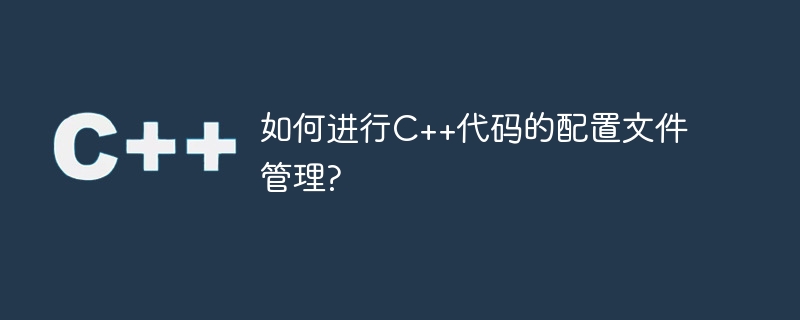
如何进行C++代码的配置文件管理?
在进行软件开发过程中,配置文件常常被用来存储各种应用程序的配置参数。在C++代码中,配置文件的管理至关重要,它能够提高应用程序的可维护性和扩展性。本文将介绍如何进行C++代码的配置文件管理,帮助开发人员更好地利用配置文件来管理应用程序的配置参数。
一、配置文件的作用
配置文件是一种以文本形式存储的文件,用来存放应用程序的配置参数。通过使用配置文件,我们可以将应用程序的配置参数独立出来,使其与源代码分离。这样,在应用程序需要进行配置修改时,只需修改配置文件,而不需要重新编译整个应用程序。这种方式大大提高了应用程序的可维护性和扩展性。
立即学习“C++免费学习笔记(深入)”;
二、配置文件的格式
配置文件的格式可以是各种形式,如INI格式、XML格式、JSON格式等。其中,INI格式是一种常见的配置文件格式,它采用键值对的形式存储配置参数。下面是一个简单的INI格式的配置文件示例:
# 配置文件示例 [Section1] key1 = value1 key2 = value2 [Section2] key3 = value3 key4 = value4
三、读取配置文件
在C++代码中,我们可以使用各种库来读取和解析配置文件。其中常用的有Boost库、libconfig库等。下面以Boost库为例,介绍如何使用Boost库来读取INI格式的配置文件。
首先,需要在系统中安装Boost库。可以使用包管理工具(如apt、yum等)进行安装,也可以从官网下载源代码自行编译安装。
在C++代码中,通过#include指令来引入Boost库的头文件。如下所示:
#include <boost/property_tree/ptree.hpp> #include <boost/property_tree/ini_parser.hpp>
使用property_tree命名空间下的ptree类,可以方便地读取INI格式的配置文件。下面是一个读取配置文件的示例代码:
#include <iostream>
#include <boost/property_tree/ptree.hpp>
#include <boost/property_tree/ini_parser.hpp>
int main()
{
boost::property_tree::ptree pt;
// 读取配置文件
boost::property_tree::ini_parser::read_ini("config.ini", pt);
// 输出配置参数
std::cout << "Section1.key1 = " << pt.get<std::string>("Section1.key1") << std::endl;
std::cout << "Section1.key2 = " << pt.get<std::string>("Section1.key2") << std::endl;
std::cout << "Section2.key3 = " << pt.get<std::string>("Section2.key3") << std::endl;
std::cout << "Section2.key4 = " << pt.get<std::string>("Section2.key4") << std::endl;
return 0;
}上述代码首先创建了一个ptree对象,然后使用read_ini函数读取配置文件。最后,通过get函数获取配置参数的值,并输出到控制台。
四、修改配置文件
要修改配置文件的值,只需通过ptree对象修改对应的配置参数,然后使用ini_parser命名空间下的write_ini函数将ptree对象写入文件即可。下面是一个修改配置文件的示例代码:
#include <boost/property_tree/ptree.hpp>
#include <boost/property_tree/ini_parser.hpp>
int main()
{
boost::property_tree::ptree pt;
// 读取配置文件
boost::property_tree::ini_parser::read_ini("config.ini", pt);
// 修改配置参数
pt.put("Section1.key1", "new_value1");
pt.put("Section2.key3", "new_value3");
// 写入配置文件
boost::property_tree::ini_parser::write_ini("config.ini", pt);
return 0;
}上述代码修改了配置文件中Section1.key1和Section2.key3的值,并将修改后的ptree对象写入配置文件。
五、总结
在C++代码中进行配置文件的管理,能够提高应用程序的可维护性和扩展性。通过使用Boost库,我们可以方便地读取和修改INI格式的配置文件。同时,我们也可以使用其他库来读取和解析不同格式的配置文件。希望本文能够对您理解和应用配置文件管理有所帮助。
以上就是如何进行C++代码的配置文件管理?的详细内容,更多请关注php中文网其它相关文章!

c++怎么学习?c++怎么入门?c++在哪学?c++怎么学才快?不用担心,这里为大家提供了c++速学教程(入门到精通),有需要的小伙伴保存下载就能学习啦!

Copyright 2014-2025 //m.sbmmt.com/ All Rights Reserved | php.cn | 湘ICP备2023035733号